Are you struggling with what to pick between Happyforms and Gravity Forms? These two useful form builder plugins have their strengths and weaknesses but both are capable enough of helping you create well-founded forms for your website.
When it comes to creating forms for your WordPress website, choosing the right plugin is crucial. Forms are not just about collecting information; they are often the gateway for user interaction, lead generation, and customer feedback. In the world of WordPress plugins, we chose two popular options: Gravity Forms and Happyforms to compare and contrast which should you pick depending on your situation. Let us delve into the features, ease of use, pricing, and more to help you decide which one suits your needs best.
Here is what to expect in this blog’s content:
OVERVIEW OF THE FORM BUILDERS
Happyforms
Happyforms is a straightforward and user-friendly WordPress form builder that simplifies the process of creating and managing forms for your website. Crafted with a strong emphasis on user experience, Happyforms is designed to be intuitive and efficient, offering a diverse array of features that cater to users of varying levels of expertise. Whether you’re a seasoned WordPress user or just starting out, HappyForms provides a smooth form-building experience, allowing you to effortlessly design and control your forms to suit your specific needs and preferences.
Gravity Forms
Gravity Forms has long established itself as one of the leading form builders in WordPress, garnering a reputation for its comprehensive feature set, exceptional flexibility, and integrations. Over its tenure in the industry, Gravity Forms has solidified its position as a go-to choice for WordPress users seeking a powerful and versatile form-building solution. Its rich feature set offers a wide range of field types, from standard text fields to advanced options such as file uploads and surveys.
This flexibility allows users to create highly customized forms tailored to their specific needs. Additionally, Gravity Forms’ robust integrations with popular services like PayPal, Stripe, Mailchimp, and more enhance its functionality, making it a formidable tool for various use cases, from contact forms to application forms and beyond.
KEY FEATURES
Happyforms
- Drag-and-Drop Builder: With Happyforms, you can easily create custom forms using a simple drag-and-drop interface. This intuitive builder allows you to add fields, rearrange their order, and customize settings with ease.
- Pre-built Templates: To expedite the form creation process, Happyforms provides a collection of pre-built templates. These templates cover a variety of use cases, from simple contact forms to application forms, making it convenient to start from a solid foundation.
- Real-time Preview: One of the standout features of Happyforms is its real-time preview functionality. As you make changes to your form, you can instantly see how it will appear to users. This live preview ensures that you can fine-tune every aspect of your form for optimal user experience.
- Basic Analytics: Happyforms includes basic analytics tools like Google Analytics to start tracking important metrics such as form views, submissions, and conversion rates. This data allows you to gain insights into the performance of your forms and make informed decisions for improvement.
- Responsive Design: All forms created with Happyforms are mobile-responsive by default. This ensures that your forms will display and function correctly on devices of all sizes, providing a consistent experience for users on smartphones and tablets.
- Integration Options: While Happyforms may not have as extensive a list of integrations as some other form builders, it does offer connections to popular services such as Mailchimp, Zapier, and Constant Contact. These integrations enable you to sync form submissions with your preferred email marketing platforms. Payment gateways like PayPal and Stripe are also included.
Gravity Forms
- Advanced Form Fields: Gravity Forms offers a wide range of field types to collect diverse information from users. These include standard fields like single-line text, paragraph text, checkboxes, radio buttons, dropdowns, and more. Advanced fields such as file uploads, addresses, website URLs, phone numbers, and hidden fields.
- Conditional Logic: With Gravity Forms’ Conditional Logic feature, you can create smart, dynamic forms that change based on user input. This allows you to show or hide fields, sections, or even entire pages of the form based on specific conditions.
- Multi-Page Forms: Easily create multi-page forms with Gravity Forms, breaking longer forms into more manageable sections. This improves user experience and engagement by presenting information in a step-by-step format.
- Form Notifications: Receive instant notifications via email when a form is submitted. You can customize these notifications to be sent to specific email addresses, ensuring prompt follow-up on form submissions.
- Integrations: Gravity Forms integrates with a wide range of third-party services and applications. This includes popular email marketing platforms like Mailchimp and Constant Contact, payment gateways such as PayPal and Stripe, CRM tools like Salesforce and HubSpot, and many more.
- Developer Friendly: For those with coding skills or needing advanced customization, Gravity Forms provides hooks, filters, and developer documentation. This allows developers to extend and modify the functionality of Gravity Forms to fit specific requirements.
- Priority Support: Users with a Gravity Forms license have access to priority support, including a ticketing system and extensive documentation. This ensures that if you encounter any issues or have questions, you can get timely assistance from the Gravity Forms team.
EASE OF USE
Happyforms
The ease of use of Happyforms’ interface stands out as one of its primary advantages, catering to users of all levels of expertise. Whether you’re just starting with WordPress or have years of experience, Happyforms’ intuitive design makes form generation a breeze. The beginner-friendly drag-and-drop builder simplifies the creation process, allowing you to effortlessly add and arrange fields to craft your desired form layout.
Additionally, the real-time preview feature provides instant feedback, enabling you to see how your form will appear to users as you make changes. This combination of the drag-and-drop builder and real-time preview ensures that whether you’re customizing a contact form or designing a survey, Happyforms allows you to create and modify forms with precision and ease to perfectly suit your specific needs and preferences.
Gravity Forms
Gravity Forms is undeniably feature-rich, offering a vast array of functionalities and customization options, its interface can present a bit of a learning curve for beginners. Navigating through its extensive list of features and settings may initially seem overwhelming, particularly for those new to form building. However, this initial complexity is a trade-off for the immense flexibility and power that Gravity Forms provides.
As users become more familiar with the platform and its capabilities, they can unlock the full potential of Gravity Forms, enabling them to create highly sophisticated forms to meet their specific needs. For this reason, even though there can be a learning curve involved, the payoff is significant in terms of the level of customization and functionality that Gravity Forms offers.
PRICING
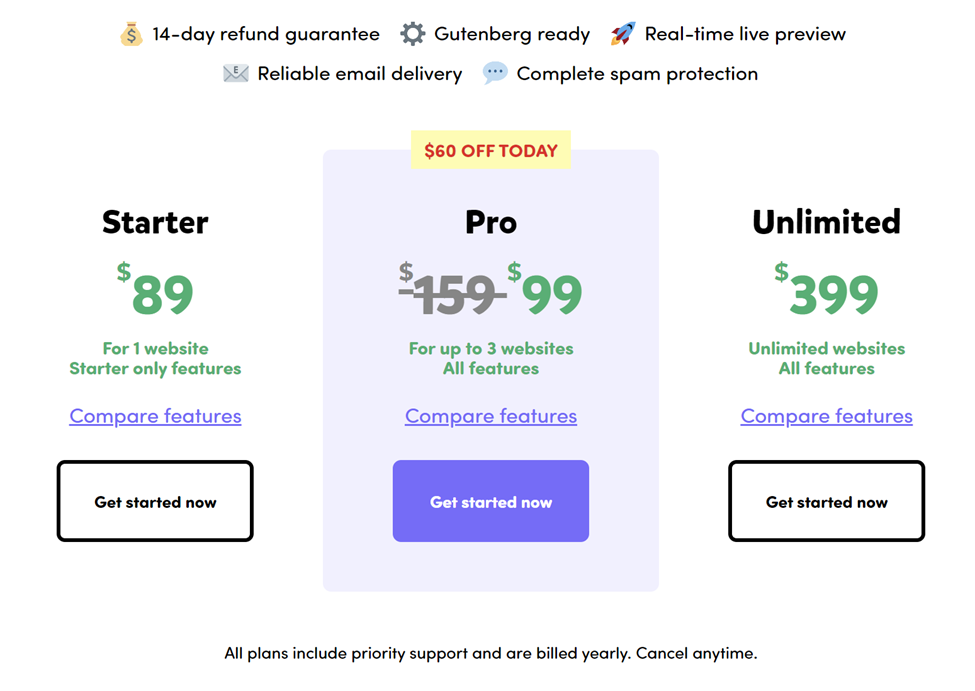
Image taken February 2024
Happyforms
Free Version:
The free version of Happyforms provides basic form-building features and is a good starting point for those with simple form needs.
Starter Plan: $89/year
This plan unlocks additional templates and integrations, making it ideal for users who require more customization options. It also unlocks priority support and advanced features such as conditional logic, catering to users with more complex form requirements.
This includes all Free Version features plus:
- Over 20 advanced fields
- Priority email support
- Conditional logic
- Multi-page forms
- Resume partial submissions
- Limit the number of submissions
- Log IP addresses
- User role management
- Randomize fields and choices
- Redirect after submission
- Preview before submission
- Submission blocklist
- Import and export tools
- Let submitters upload files
- Collect signatures
- reCAPTCHA integration
Pro Plan: $159/year but you can get it now for $99/year at a LIMITED TIME
The Pro plan offers the same features as the starter plan but with additional integrations and can accommodate up to 3 different websites.
This includes all Starter Plan features plus:
- Google Analytics integration
- ActiveCampaign integration
- AWeber integration
- Constant Contact integration
- ConvertKit integration
- Mailchimp integration
- MailerLite integration
- SendFox integration
- SendGrid integration
- Sendinblue integration
- EmailOctopus integration
- Stripe integration
- PayPal integration
- Zapier integration
- Integromat integration
- Integrately integration
- Thrive Automator integration
- No transaction fees
Unlimited Plan ($399/year):
The Unlimited plan offers the same features as the Pro Plan instead you can accommodate an unlimited number of websites.
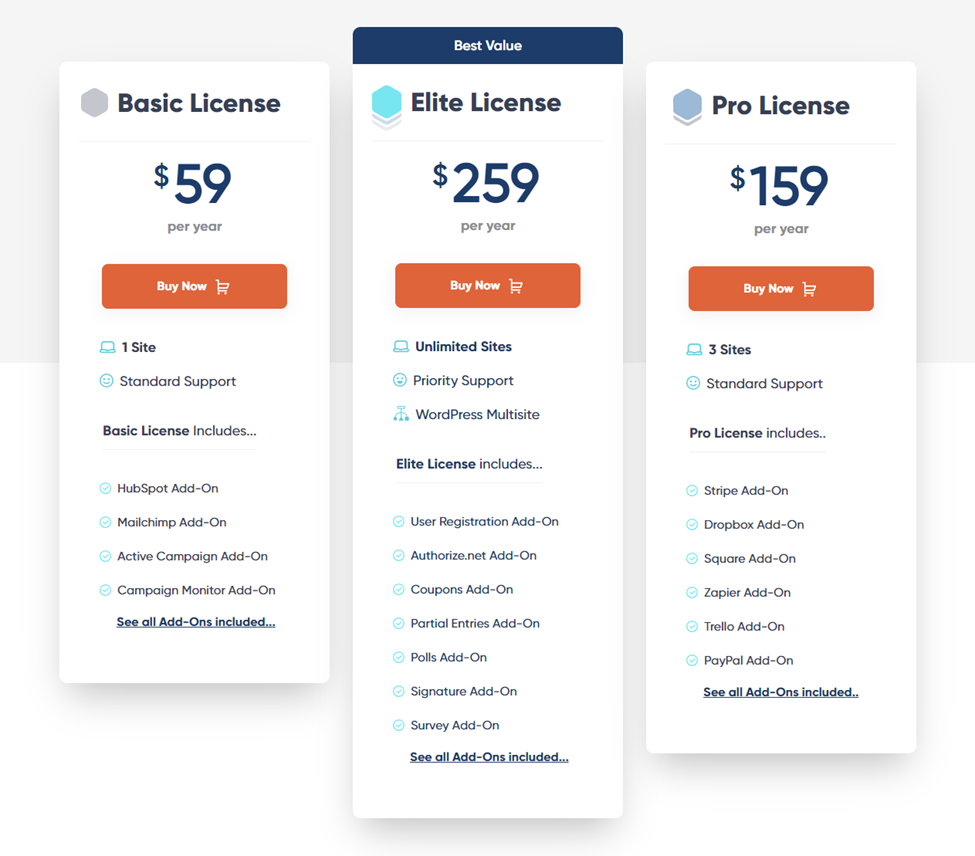
Image taken February 2024
Gravity Forms
Basic License
This license has the basic add-ons and features you will need to create your forms and can only be used on 1 site. Gravity Forms Standard Support is also included.
This includes features like:
- ActiveCampaign Akismet
- AWeber
- Campaign Monitor
- CleverReach
- Cloudflare Turnstile
- Constant Contact
- ConvertKit
- EmailOctopus
- Emma
- GetResponse
- HubSpot
- iContact
- Mad Mimi
- Mailchimp
- Mailgun
- Postmark
- reCAPTCHA
- SendGrid
Pro License
This license has the basic and pro features you will need to create your forms and as an improvement, you will be able to accommodate up to 3 sites. Gravity Forms’ Standard support is also included.
Plus additional Pro License features like:
- Agile CRM
- Breeze
- Capsule CRM
- Dropbox
- Help Scout
- Mollie
- Paypal Checkout
- Pipe Video Recording
- Slack
- Square
- Stripe
- Trello
- Twilio
- Zapier
- Zoho CRM
Elite License
This license has all the basic and pro features you will need to create your forms and you will be able to accommodate an unlimited number of websites. You will also experience Gravity Forms’ Priority Support.
Plus additional Elite License Features like:
- 2Checkout
- Advanced Post Creation
- Authorize.net
- Chained Selects
- Conversational Forms Add-On
- Coupons
- Geolocation
- Google Analytics
- Moderation
- Partial Entries
- Polls
- Quiz
- Signature
- Survey
- User Registration
- Webhooks
WHICH ONE SHOULD YOU USE?
Happyforms
While it may not offer the advanced features of a platform like Gravity Forms, the plugin’s emphasis on simplicity does not compromise its functionality. Happyforms is the ideal choice for users seeking an easy-to-use, budget-friendly form-building solution that caters to basic to intermediate needs. Its intuitive interface, affordability, and versatility make it a valuable asset for small businesses, bloggers, beginners, and anyone looking for an intuitive form-building experience.
Gravity Forms
On the other hand, if you are seeking a form solution that goes beyond the basics, provides extensive customization, and integrates with your existing systems, Gravity Forms is the preferred choice. Its feature-rich nature, deep integrations, and flexibility make it an invaluable tool for businesses, agencies, and users with complex form requirements.
TO CONCLUDE
In conclusion, Gravity Forms and Happyforms are both excellent options for creating WordPress forms, however they serve distinct purposes. For users requiring complicated forms, Gravity Forms is a well-versed veteran with abundant capabilities. Happyforms, on the other hand, excels in its simplicity, allowing users who like a clear-cut experience and beginners alike to create forms with joy without worrying too much about their pockets.
Think about your unique needs, your budget, and the degree of complexity you expect from your forms before deciding. You can easily create captivating and user-friendly forms for your WordPress website with the help of either of these plugins.
