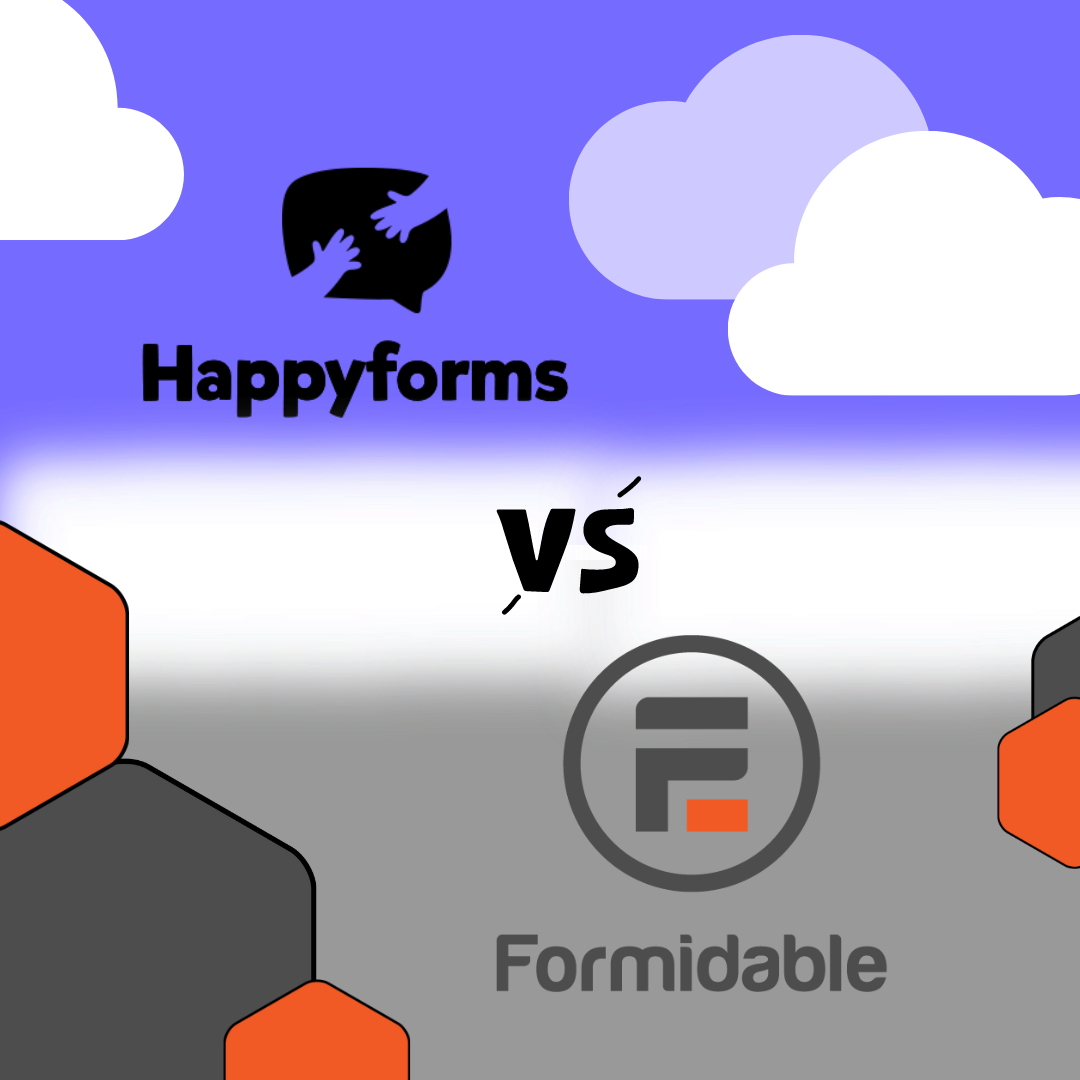Selecting the best form builder plugin is important if you want to create forms on your WordPress website. Happyforms and Formidable Forms are two of the most well-liked solutions available today. Which of the two plugins is the greatest match for your requirements given their distinct features and capabilities? We’ll examine all the important features of both plugins in this comparison to assist you in making a choice.
Table of Contents
Overview of the Form Builders
Happyforms
Happyforms is a drag-and-drop form builder made especially for WordPress that is very easy to use. It is well-known for being straightforward and enabling users to construct a variety of forms without writing a single line of code. Happyforms facilitates the creation of contact forms, surveys, and multi-step forms in an easy-to-understand manner for users with varying degrees of expertise.
Formidable Forms
Conversely, Formidable Forms is a more complex form builder plugin designed for people who require a high level of flexibility and power. It works great for constructing intricate forms, such as payment forms, surveys, and quizzes. With an emphasis on data management, Formidable Forms lets you design forms that are practically infinitely customizable.
Features
Happyforms
Happyforms offers built-in spam prevention, interfaces with technologies like Google Analytics and Zapier, and a drag-and-drop builder that makes creating forms easier. It also has a responsive design. Here is the list of features:
- Drag-and-drop form builder
- Multi-page forms
- Conditional logic
- Responsive design
- Built-in spam protection
- Pre-built Templates
- Integration with popular tools like Google Analytics and Zapier
Formidable Forms
With its comprehensive drag-and-drop builder, abundant customization possibilities, multi-step forms, and integrations with payment channels like PayPal and Stripe, not to mention its powerful data management features, Formidable Forms shines. Here is the list of features:
- Advanced form builder with drag-and-drop functionality
- Pre-built Templates
- Extensive customization options
- Conditional logic and multi-step forms
- Advanced calculations and dynamic field population
- Integration with payment gateways like PayPal and Stripe
- Data management tools, including form entries displayed as custom posts
Ease of Use
Happyforms
Happyforms is a great option for people of all experience levels searching for a simple form-building solution because of its intuitive design. Some important elements of its usability are as follows:
Intuitive Drag-and-Drop Interface. Happyforms has a very user-friendly drag-and-drop interface that makes it simple for users to add and rearrange form items.
Pre-built Templates. It takes less time for users to quickly choose a template that works for them and make the necessary customizations, which results in forms that function.
User-Friendly Design. The UI of the plugin is simple to use and offers a clean, orderly workspace. Users don’t have to struggle to manipulate form fields, settings, or design components.
Live Preview. Before publishing, users can preview their forms on their website using the plugin’s live preview feature. This feature lessens the need for trial and error.
Minimal Learning Curve. Happyforms is made to be easily used even by those with little technical knowledge. With its simple design and easy-to-follow instructions, even form-building beginners may quickly pick up the skills necessary to make forms that seem professional.
Support and Documentation. Happyforms offers thorough documentation and support tools for those who require extra help. To assist users in navigating the plugin’s capabilities and resolving any issues, these resources include tutorials, FAQs, and step-by-step guidance.
Formidable Forms
For customers with more complicated form-building needs, Formidable Forms is a useful tool due to its broad feature set and advanced capabilities. Here’s a thorough look at what to anticipate:
Advanced Feature Set. Numerous complex capabilities, such as conditional logic, computations, multi-page forms, and custom post kinds, are all included in Formidable Forms.
Steeper Learning Curve. The UI of the plugin has a lot of settings and choices, which could take some getting used to. It may take some time for users to become proficient in using sophisticated features and customizing forms to suit their own requirements.
Comprehensive Documentation. Formidable Forms provides comprehensive documentation and tutorials to aid users in navigating its complexities. These resources offer helpful advice for users who require help comprehending and making the most of the plugin’s capabilities.
Training and Support. In case users require extra assistance, Formidable Forms provides support via ticket-based systems, live chat, and forums. Additionally, there are a variety of training resources available, such as webinars and video tutorials.
Powerful Integrations. The plugin’s functionality may be improved by setting up these integrations, however, managing and configuring these connections may increase the learning curve for users.
Performance
Happyforms
HappyForms is a form builder that is incredibly effective and performance-oriented. It is distinguished by its lightweight design and optimization. For a closer look, consider this:
- Lightweight Design: Happyforms is designed to be easy to use, so your website won’t feel heavier than necessary. Maintaining quick load times is essential for enhancing user experience and lowering bounce rates.
- Performance Optimization: Because the plugin is designed with speed in mind, form submissions are handled swiftly through the use of effective code and procedures. This aids in keeping your website operating smoothly even when it has a lot of forms or traffic.
- Speed and Efficiency: Happyforms prioritizes performance, making sure forms load quickly and function without a hitch. All visitors will have a smoother experience thanks to this, which is especially advantageous for mobile users and those with slower internet connections.
- Simplicity: The plugin places a strong emphasis on usability, offering a simple interface that makes it easy to build and manage forms. Its speed is further enhanced by the codebase’s clean and efficient design.
- Compatibility: Happyforms is made to work smoothly and without producing conflicts or performance concerns with a variety of WordPress themes and plugins. Because of its small weight, the site’s overall functionality is maintained without interference.
Formidable Forms
Formidable Forms is a well-known tool for designing complex forms and apps because of its extensive feature set and adaptability. This is a more thorough examination of its functionality and resource usage:
- Feature-Rich: A wide range of capabilities are available with Formidable Forms, such as advanced form fields, computations, conditional logic, and integrations.
- Resource-Intensive: Formidable Forms can require more resources than other form plugins because of its extensive feature set and customization choices. This implies that if not properly handled, it may demand more server resources and affect site performance.
- Performance Optimization: Formidable Forms is performance-optimized even with its high resource requirements. The developers have put in place a number of techniques to guarantee that even complicated forms function effectively.
- Scalability: Large-scale and complicated forms can be handled by Formidable Forms without sacrificing functionality. It works well for websites that need to collect extensive data and have complex form features, like user registration, applications, and surveys.
- Customizability: The plugin offers great flexibility and customization, however depending on how forms are configured, this may occasionally result in higher resource utilization.
- Optimization Tips: Consider putting best practices into effect, such as simplifying form queries, reducing the amount of intricate conditional logic, and utilizing caching solutions
Pricing
Happyforms
Happyforms is available for small businesses and personal websites with a free edition that includes basic capabilities. The more expensive version starts at a reasonable price and unlocks more features. Click here to head to the price page of Happyforms:
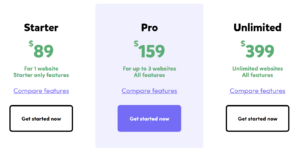
Image taken August 2024
Formidable Forms
Formidable Forms provides a limited-time free version; however, the premium plans unlock the plugin’s full potential. Though more expensive than Happyforms, the price matches up with the advanced functions and capabilities provided. Click here to head to the price page of Formidable Forms:

Image taken August 2024
Conclusion
The decision between Happyforms and Formidable Forms ultimately boils down to your level of technical proficiency and particular needs. Happyforms is the ideal choice for those searching for a straightforward, feature-rich form builder. For those who require extensive capability and are prepared to devote some time to becoming familiar with the platform, Formidable Forms is the preferred option. Both plugins are useful whether you’re creating a simple contact form or an advanced data collection tool. Choose the one that best fits your needs, your budget, and your level of familiarity with WordPress sites.