Welcome to our comprehensive review of the top free WordPress form builder plugins. In this article, we’ll go over a number of useful tools that can enhance your website’s interactivity and data collection capabilities. It is crucial for both individuals and businesses to create forms that are easy to use and engage with their audience on the internet. We’ll walk you through a carefully chosen collection of excellent plugins in this post that not only have intuitive user interfaces but also have powerful functionality and smooth WordPress integration.
The days of battling with difficult coding or settling with simple forms that don’t draw in visitors are long gone. You may create eye-catching forms that are customized to your exact requirements by using the many customization possibilities available with these free WordPress form builder plugins. These plugins can be used to generate a wide range of forms, from basic contact forms to complicated surveys and application forms. Also, we will be focusing on every plugin’s key features and advantages.
After reading this tutorial, you should know exactly which free WordPress form builder plugin best suits your needs and website objectives. Together, let’s explore how these plugins can improve the functionality and user experience of your website while also revolutionizing the form generation process!
Here are the plugins included in this Article:
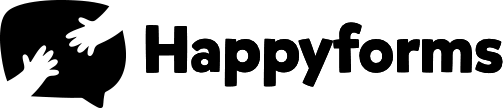
Happyforms
If you want to develop attractive and useful forms for WordPress users at no cost, the Happyforms plugin’s free edition is an excellent resource. You may create contact forms, surveys, and more using the Happyforms free version’s user-friendly design and basic functionality to efficiently engage website visitors. Make use of Happyforms’ power and convenience without spending any money!
You don’t need to know how to code to design and modify forms thanks to Happyforms’ simple drag-and-drop interface. To get you going quickly, the plugin offers a number of pre-designed form layouts. Happyforms makes sure that your forms work flawlessly and look fantastic across all platforms, including tablets and smartphones. When a form is submitted, you may configure email notifications to get alerts, which will keep you informed and responsive to user behaviors. Additionally, you can use unique CSS to give your forms even more personality.
Key Features
- Drag-and-drop
- Pre-designed Templates
- Mobile Responsiveness
- Email Notifications
- Style Customization
- Add Custom CSS for further customization
- Customizable Alert Messages
- Import and Export Forms
- Log IP Addresses
- Image and Video Field
Website: https://happyforms.io/
Advantages
- Simple to utilize making it a great choice for everyone. You can customize alert messages prompted while interacting with your forms and add additional CSS making personalization easy. Happyforms have the ability to log IP addresses, providing detailed information about form submissions. This feature allows users to track and monitor the IP addresses of individuals submitting forms on their website, providing insights into the geographic location of users, and helping to identify potential spam or suspicious activities.

WP Forms Lite
A versatile and feature-rich WordPress form builder plugin making it a good option for website owners and developers. Allows customization and creation of payment forms using Stripe. Essential features required to create a basic contact form is included in the free version. You also gain access to features like various form layouts, mobile-responsive designs, CAPTCHA-assisted spam prevention, and email notifications.
Key Features
- Drag-and-drop
- Pre-designed Templates
- Mobile Responsiveness
- Style Customization
- Email Notifications
- Spam filters like Google reCAPTCHA
- GDPR Checkboxes
- Payment Integrations
Website: https://wpforms.com/
Advantages
- You are able to choose from 1,600 plus form templates making it faster to create a form that you need. Additionally, Form organization is made conveniently because of the “Form Locations” feature showing all the places you have used your forms.

Formidable Forms Lite
Just like WP Forms Lite, Formidable Forms Lite isalso a versatile and feature-rich WordPress form builder plugin. Formidable Forms Lite provides built-in spam protection features, email notifications for form submissions, and basic data management capabilities such as form entry management and CSV export/import.
Key Features
- Drag-and-drop
- Mobile Responsiveness
- Style Customization
- Spam Protection
- Import and Export Forms to CSV
- Email Notifications
Website: https://formidableforms.com/free-online-form-builder/
Advantages
- You are able to export entries to CSV. This feature is particularly valuable for users who need to analyze or process form data outside of the WordPress environment like Excel or Google Sheets for further analysis, reporting, or integration with other systems.
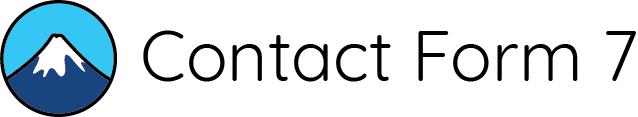
Contact Form 7
For developing and maintaining contact forms on WordPress websites, the free edition of Contact Form 7 provides a clear and intuitive interface. The plugin facilitates the management of many forms for flexibility, simple form validation to lower errors, and email notifications for prompt responses. Even while it comes with basic spam prevention, users can enhance the functionality of Contact Form 7 from other free plugins.
Key Features
- Accessibility
- Extensions and Add-ons
- Simple Interface
- Style customization
- Email Notifications
- Validation
Website: https://contactform7.com/
Advantages
- Even though you’ll be needing to learn some coding syntaxes you are able to create more complex forms because of its capabilities to code your own form.

Ninja Forms
The essential features are free of charge. For those who just want to add a contact form to their WordPress website, Ninja Forms’ free edition is more than enough. It can also accomplish a lot more and can fulfill all your needs for an online form. Another advantage of the freemium model with Ninja Forms is that you can try the software before you buy.
Key Features
- Pre-designed Templates
- Mobile Responsiveness
- Email Notifications
- Spam Protection
- Style Customization
- Import and Export Forms
- Image Select Fields
- Field Validation
Website: https://ninjaforms.com/
Advantages
- You can add an image-select field which adds a visually engaging and interactive element to the form-building process. This feature allows form creators to present users with a selection of images and users can choose an option by clicking on the corresponding image rather than selecting from traditional text-based choices.

Jetpack Forms
Jetpack Forms automatically creates forms that are mobile-responsive, guaranteeing proper presentation across a range of devices. Jetpack Forms’ interaction with other Jetpack modules, such as spam prevention, site analytics, and social sharing, provides value by offering a complete set of tools for website management and optimization, even though it may not have as many advanced features as independent form builder plugins.
Key Features
- Simple Builder
- Mobile Responsive
- Email Notifications
- Integration with Jetpack Modules
- Spam Protection
Website: https://jetpack.com/forms/
Advantages
- Jetpack Forms is integrated within the Jetpack ecosystem specifically the Jetpack plugin suite, which includes a variety of modules and functions for managing and optimizing websites. Using Jetpack Forms can offer effortless integration and centralized management inside the Jetpack ecosystem if you currently utilize other Jetpack modules, such as site stats, social sharing, security tools, and more.
OUR RECOMMENDATION
Happyforms
Happyforms provides all the necessary tools for creating feedback, surveys, and contact forms. Personalization is simple because you can add custom CSS and design the form’s overall appearance, from altering each field’s settings to resizing text. With Happyforms’ simple drag-and-drop form builder interface, users of all experience levels can easily design and modify forms without any prior coding knowledge. A wide range of pre-made form templates are available in the plugin for frequently used scenarios, including survey, feedback, and contact forms. This helps create forms faster and with less effort.
Furthermore, Happyforms offers the ability to log IP addresses linked to form submissions. With the use of this tool, users may keep tabs on and track the IP addresses of those who submit forms, which offers insightful information about the demographics and geographic regions of users. Logging IP addresses might also help in spotting possible spam or questionable activity.
Email notification and customization is another important feature that lets customers set up personalized email alerts to get notified every time a form is submitted. By ensuring that users are notified and able to react quickly to form submissions, this feature enhances workflow efficiency and communication. Moreover, you have the ability to personalize the message prompts that show up when a form activity is taken.
CONCLUSION
The best form builder plugin out of the six best free options ultimately comes down to personal preferences, needs, and features that work in unison with the overall objectives and functional requirements of your website to provide an optimal form-building experience that is customized to your situation and goals.
