By integrating Make (formerly Integromat) with Happyforms, you can automate your workflows easily and effectively handle form submissions. This guide will walk you through the procedure step-by-step to ensure smooth integration.
Table of Contents
Installing Happyforms
Ensure Happyforms is installed and activated on your WordPress website before integrating Make.
Step 1: Open your WordPress dashboard and log in.
Step 2: Choose Add new Plugin > Upload Plugin. Click Install once Happyforms Pro has been selected.
Step 3: Remember to activate your plugin.
Step 4: If you don’t want to create a new form from scratch, you can follow this guide to use the Happyforms template.

After Happyforms is activated, you can start creating forms using the menu in your WordPress dashboard.
Creating a Make Account
If you haven’t already, register for an account to get started.
Step 1: Create a free account by going to the Make website.

Step 2: Fill out the details required.
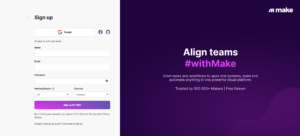
Step 3: Answer the additional details on the welcome page.

Step 4: After creating an account, create your first scenario.

Step 5: Create an API Token by going to Profile > API Access.
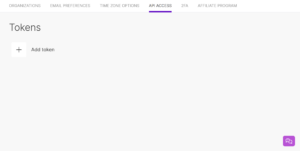
Step 6: Explore the dashboard to become acquainted with the available tools.

Integrating Make to Happyforms
It’s time to connect Happyforms and Make now that they are both configured. To combine the two, follow these steps:
Step 1: Go to your Make account to acquire your API Token.
Step 2: Profile > API Access then copy your key.
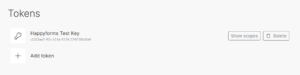
Step 3: Return to the WordPress dashboard and select Forms > Integrations. Find Integromat then insert your API Token, and click “Save Changes”.
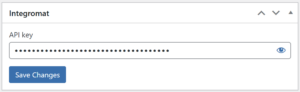
Testing Out Your Form
Test the form after the integration is finished to make sure everything functions as it should.
Step 1: Insert the form on your test page.
Step 2: Fill out the form then submit it.
Step 3: To confirm that your scenario successfully received and processed the data, check your Make Dashboard.
Step 4: Examine your Happyforms settings or your Make scenario setup to troubleshoot any issues.
Conclusion
You can easily manage data and optimize your workflows by integrating Make with Happyforms. You can automate lead generation, customer data management, and other tasks with this configuration.
For additional integration insights, remember to review our earlier guide on How to Integrate Drip to Happyforms! Don’t miss our blog post, Ultimate Guide to Happyforms Fields for more advice on form optimization.
