Our Contact Form is a hassle-free solution for enabling seamless communication between you and your audience. Easily import this user-friendly form on your website to allow visitors to reach out with inquiries, feedback, or requests. Customize fields to gather relevant information efficiently. Simplify the process of connecting with your audience and enhancing engagement. With our Contact Form, managing communication has never been easier.
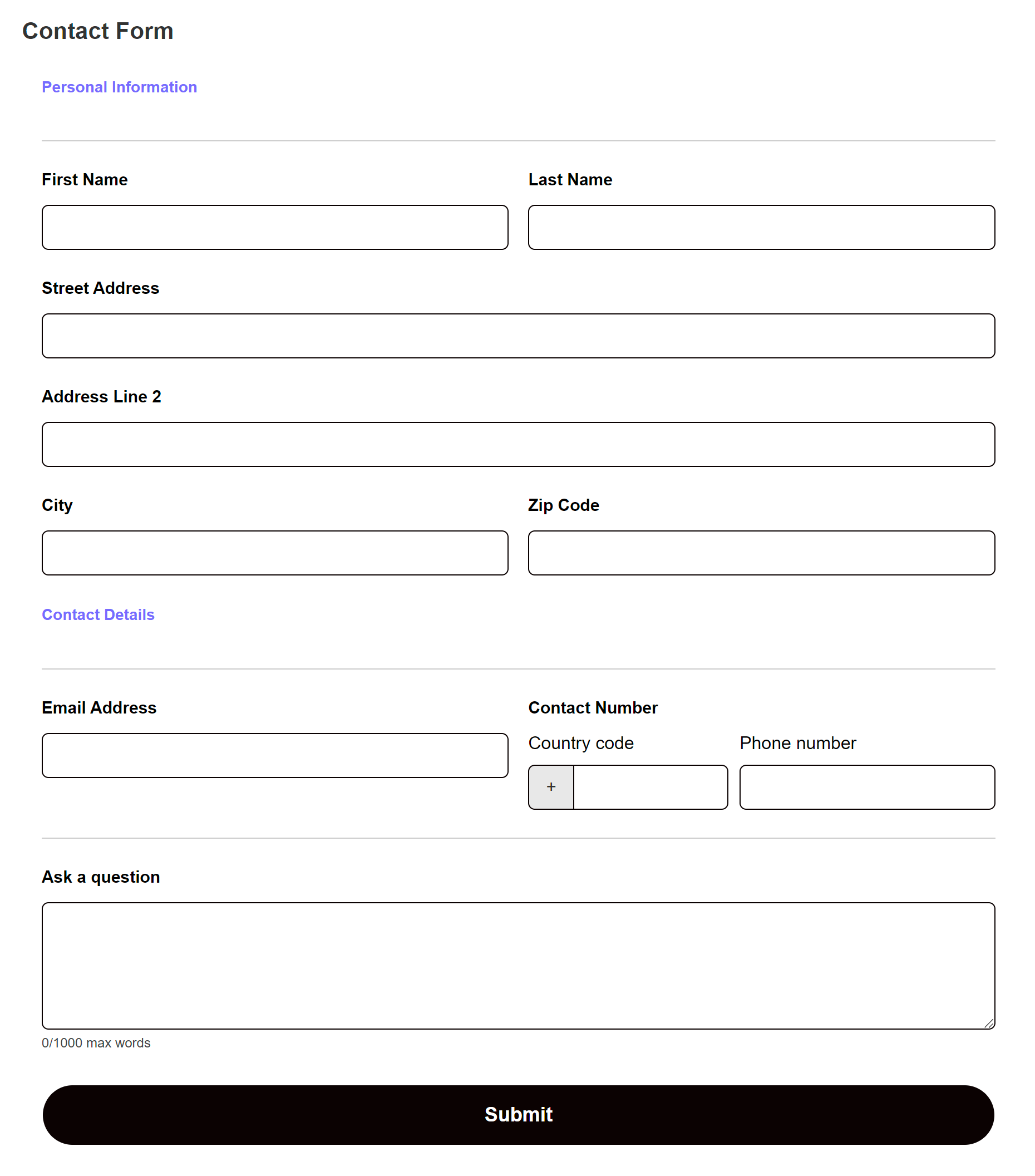
Learn More about Happyforms’ Contact Form Template
Happyforms offers a Contact Form Template with all the necessary fields for users contacting a website or business to provide pertinent information. The following are the standard contents of the Happyforms Simple Contact Form Template:
- Name Field: Users can provide their complete name or preferred name in this box to enable personalized communication and sender identification. Adding first name, middle name, and last name options can improve the form’s adaptability to users’ individual preferences even further.
- Email Address Field: The purpose of this required field is to gather the user’s email address, which is an essential means of correspondence and communication. It guarantees that notifications, follow-up emails, and responses can all be delivered straight to the user’s mailbox.
- Phone Number Field: This optional area gives customers the option to share their phone number if they would rather be contacted by phone, even though it is not required. Users who might prefer phone conversation over email will find an additional layer of accessibility and convenience when a phone number field is included.
- Ask a Question Field: Users can freely express any questions, comments, or other information they choose to share in the message field, which is a text space. It acts as the main forum where users may express their ideas, queries, or requests in-depth, facilitating thorough and understandable communication.
- Submit Button: For users to complete and submit their message with the contact information they have supplied, this component is necessary.
These contents are customizable, allowing you to revise the form template to their specific needs and requirements.