Introducing our Payment Form seamlessly integrated with industry-leading payment gateways like Stripe or PayPal. Simplify online transactions by embedding this intuitive form on your website, enabling customers to make secure payments with ease. Customize fields to capture necessary billing and shipping information efficiently. With robust encryption and fraud protection features, rest assured that transactions are safe and secure. Enhance your e-commerce experience and boost customer confidence with our Payment Form integrated with Stripe or PayPal.
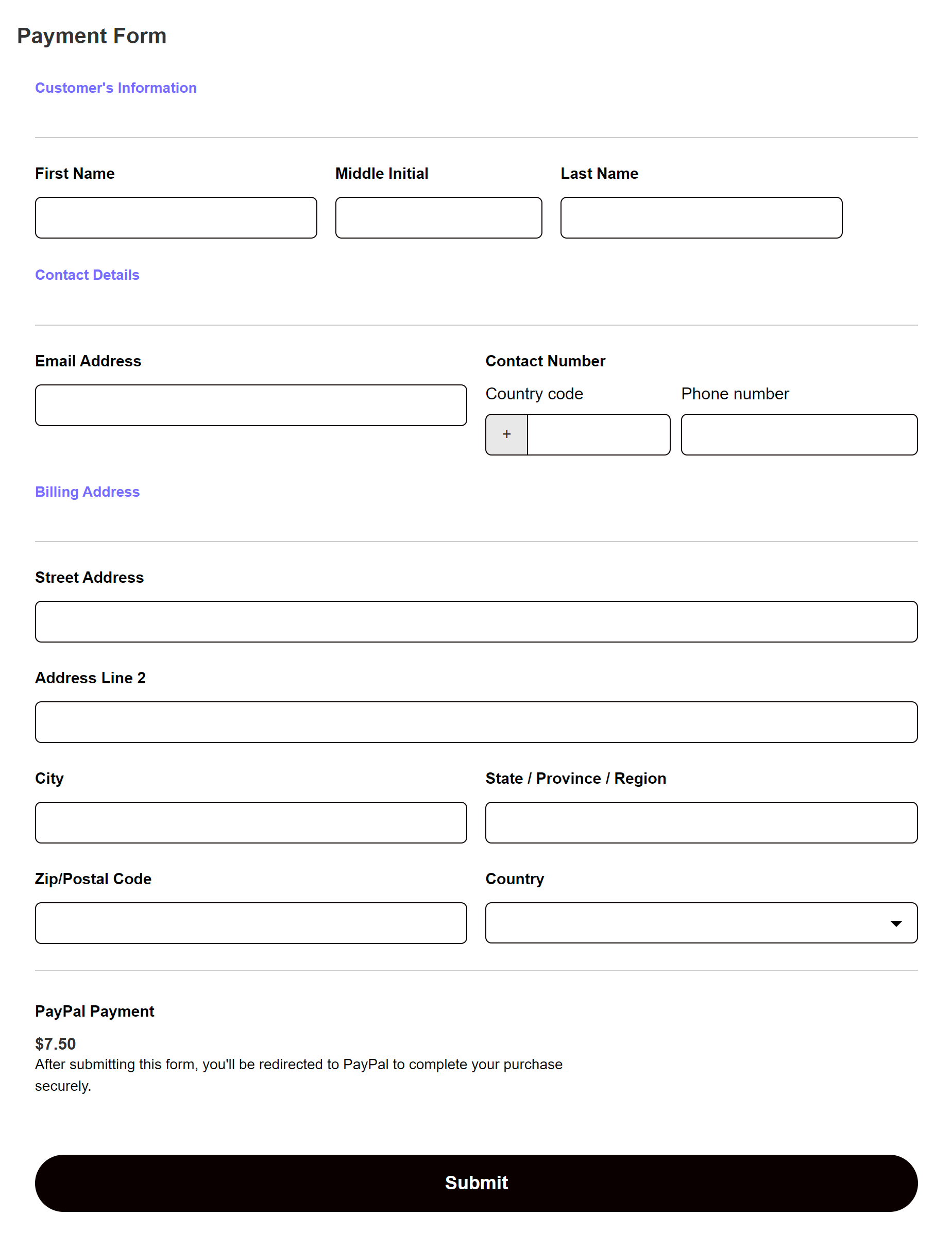
*Some fields require the Starter / Pro / Unlimited versions – the form will not be complete if you are using the free version.
Download Template
Learn More about Happyforms’ Payment Form Template
The contents of a Happyforms payment form template typically include fields and elements necessary for processing payments securely and efficiently. These elements may vary depending on the specific requirements of the payment process and the integration with payment gateways. This includes:
- Name Field: users can enter their full name or their preferred name in this field to allow sender identification and personalized communication. By including options for first, middle, and last names, the form’s flexibility to accommodate individuals’ unique preferences can be further enhanced.
- Contact Details Field: the purpose is to collect the user’s email address and phone number, which are crucial for correspondence and communication. It ensures that messages, follow-ups, and replies will all arrive directly in the user’s text message or mailbox.
- Billing Address Field: an essential component of the payment form is the billing address capture fields that perform a number of tasks that support the security, precision, and validation of payment transactions. Users are prompted to provide their billing address information in these fields, which are necessary for a number of security and validation procedures.
- Payment Method Field: enables consumers to enter the amount they want to pay for a good or service and select their favorite payment method, such as a bank transfer, PayPal, credit/debit card, etc.
- Submit Button: For users to complete and submit their message with the contact information they have supplied, this component is necessary.
- Confirmation/Thank You Message: A confirmation message or redirect to a thank you page after the payment is successfully processed.
These contents are customizable, allowing you to revise the form template to their specific needs and requirements.