Our Feedback Form is a powerful tool for collecting valuable input from your clients. Easily gather insights, suggestions, and opinions to enhance your products, services, or user experience. Customize fields to target specific areas of interest and make data collection seamless.
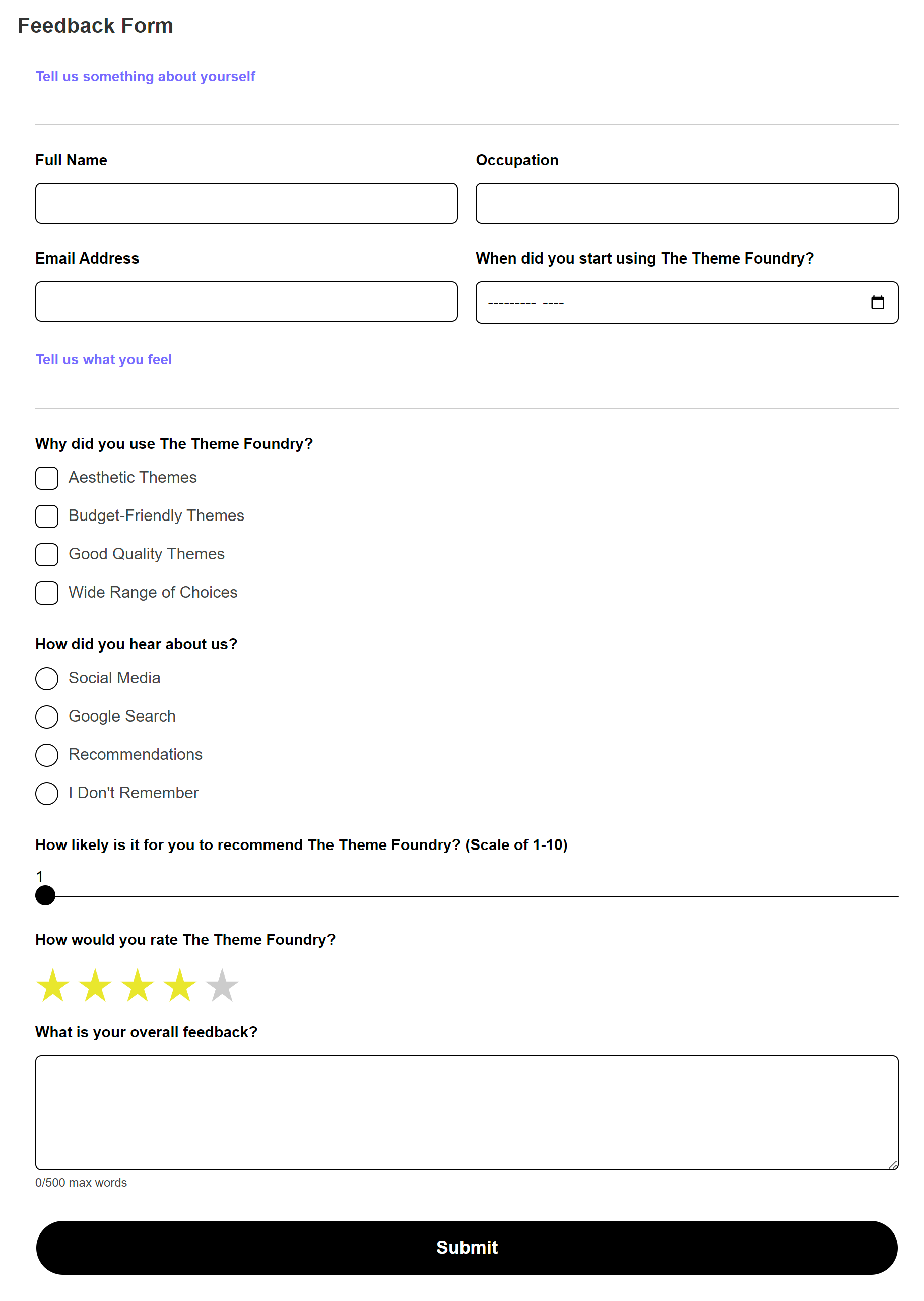
*Some fields require the Starter / Pro / Unlimited versions – the form will not be complete if you are using the free version.
Download Template
Learn More about Happyforms’ Feedback Form Template
The contents of the Happyforms feedback form template typically include standard fields for collecting feedback from users. These fields may vary depending on the specific feedback needs, but common elements often include:
- Personal Information Field: includes the required information for the feedback procedure, such as the customer’s complete name, contact details (email address), occupation, and any other relevant personal data.
- Feedback Questions Field: can organize the user input according to the content of their messages by using the dropdown or radio buttons to select the type of feedback. Organizations need this categorization to effectively handle and prioritize various kinds of feedback.
- Feedback Details Field: a blank space in the supplied text section to elaborate on their input, giving them a platform to fully communicate their ideas, observations, and recommendations. Users are encouraged to give precise details and provide insightful feedback that can have a big impact on future product development and service improvements thanks to this open-ended style.
- Rating Field: Users can assess their experience or degree of pleasure with a product, service, or interaction using the rating scale, which is commonly shown as a set of selectable stars with a range of 1 to 5. The method is structured and easy to use. With the range of options this scale offers, users can appropriately indicate varied degrees of happiness or dissatisfaction.
- Submit Button: For users to complete and submit their message with the feedback they have supplied, this component is necessary.
These contents are customizable, allowing you to revise the form template to their specific needs and requirements.