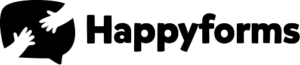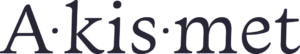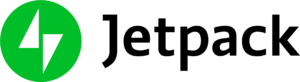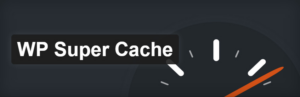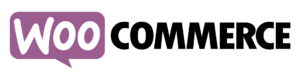WordPress is a strong and flexible website construction platform, but plugins allow it to reach its full potential. The functionality of your WordPress website can be expanded with these software add-ons, giving you more options to improve and customize it to what you need. We’ll look at the top 10 WordPress plugins that are essential to any website in this blog. These plugins ensure your site functions properly and efficiently by covering a wide range of features, from SEO and design to security and speed.
Table of Contents
- Happyforms
- Yoast SEO
- Akismet Anti-Spam
- Jetpack
- WP Super Cache
- Elementor
- WooCommerce
- Wordfence Security
- UpdraftPlus
- Smush
Happyforms
Happyforms is a WordPress form builder plugin that makes designing and managing forms simple. It provides numerous customization choices together with an easy-to-use interface. Drag-and-drop editing is one feature that makes it simple to modify forms to suit your needs.
Adaptable. For any website, it offers a smooth connection with well-known technologies.
Beginner Friendly. The plugin is good for everyone who is new to form creation thanks to its easy-to-learn user interface.
Aesthetic forms. Plus convenient templates make it a top-pick WordPress form plugin.
Key Features
- Drag-and-Drop Form Builder
- Multi-page Forms
- Pre-Built Templates
- Active and Friendly Customer Support
- Beginner Friendly
- Customizable Form Fields
- All Essential Fields are Included
- Spam Protection
- Responsive Design
Why You Need It
Every website needs a contact form for users to fill out. Happyforms is a user-friendly way to create surveys, feedback forms, contact forms, and more so your audience can easily contact you. Without knowing any code, you can easily create forms thanks to its drag-and-drop interface, and its customization choices guarantee that your forms will look good on your website. Happyforms also has a responsive design and integrated spam protection, so your forms will look fantastic and be safe on any device.
Download Happyforms here: https://wordpress.org/plugins/happyforms/
Yoast SEO
Yoast SEO is a feature-rich plugin made to assist you in the search engine optimization of your website.
Several Tools. That enhances your on-page SEO and facilitates a higher search engine ranking for your content.
User-Friendly Interface. You can effortlessly control readability ratings, meta descriptions, and keyword optimization.
Live Analysis and Recommendations. Guaranteeing that your content follows optimal SEO procedures.
Key Features
- Keyword Optimization
- Readability Check
- XML Sitemap Creation
- org Integration
- Social Media Previews
Why You Need It
Getting organic traffic to your website requires optimizing your content for search engines. Yoast SEO simplifies this procedure by offering practical insights and recommendations to enhance your SEO approach. With the aid of its tools, you can efficiently target particular keywords and make sure that your material is optimized for search engines. Yoast SEO’s advice can help you increase your site’s exposure and draw in more targeted visitors.
Download Yoast SEO here: https://wordpress.org/plugins/wordpress-seo/
Akismet Anti-Spam
When it comes to WordPress sites that accept user comments, Akismet is an essential plugin. Spam comments are immediately filtered away, keeping your website clean and professional.
Saves Time and Effort. By identifying and blocking unwanted spam before it reaches your email through the use of algorithms.
Comprehensive Spam Reports. Those have been identified, which can assist you in efficiently tracking and managing comment activity.
Key Features
- Automated Spam Filtering
- Comment Status History
- Discard Feature for Word Spam
- Compatible with Popular Plugins
Why You Need It
Spam comments may overwhelm your website and weaken its credibility. By automatically managing spam, Akismet frees up your time so you can concentrate on having real conversations with your audience. Its real-time filtering system makes sure that only appropriate comments appear, preserving the level of interaction on your website. You can rely on Akismet to keep your comment section professional and relevant, improving user experience and credibility.
Download Akismet here: https://wordpress.org/plugins/akismet/
Jetpack
A variety of capabilities are available in the Jetpack plugin that enhances the functionality, security, and user experience of your website. Because it was created by the same group that created WordPress.com, its features are of quality.
Essential Features. Like content sharing, site analytics, and automated backups, Jetpack offers a comprehensive solution for maintaining and improving your WordPress website.
WordPress Integration. Guarantees compatibility and ongoing updates, keeping your website up to date.
Key Features
- Site Analytics and Stats
- Automated Social Media Posting
- Brute Force Attack Protection
- Downtime Monitoring
- Image CDN
Why You Need It
Jetpack offers a comprehensive solution for various important tasks, ranging from performance optimization to site security. Any WordPress website would benefit from having it, but especially new ones. With features like virus scanning, easy social media integration, and automated backups, Jetpack improves overall functionality and automates site administration. It’s a great option for anyone who wants to quickly improve security and performance.
Download Jetpack here: https://wordpress.org/plugins/jetpack/
WP Super Cache
The purpose of WP Super Cache is to increase the speed and functionality of your website. It takes your dynamic WordPress site and turns it into static HTML files, which speeds up page loads and lowers server strain.
Reduce Repetitive Database Queries. This leads to quicker response times, by providing users with cached versions of your content.
Caching Modes and Settings. It also provides a range of caching modes and configuration settings so you may customize the plugin’s functionality to meet the unique requirements of your website.
Key Features
- Caching of Static Files
- CDN Support
- Cache Preload
- Compression of Pages
- Easy Setup and Configuration
Why You Need It
In addition to providing a better user experience, a quicker website can raise your search engine rankings. WordPress Super Cache makes sure that even during times of high traffic, your website loads swiftly. Your WordPress content is converted into static HTML files, which lowers server load and expedites page delivery. In addition to increasing user satisfaction, this optimization aids in sustaining performance consistency at different levels of website traffic.
Download WP Super Cache here: https://wordpress.org/plugins/wp-super-cache/
Elementor
Elementor is one of the well-known WordPress page builder plugins available out there. With the help of this powerful page builder, you can develop beautiful websites without knowing any code.
Library of Widgets and Templates. Provides built-in widgets and templates together with a drag-and-drop interface.
Live Editing. Allows you to see changes instantly, which improves the efficiency and intuitiveness of the design process.
Additionally, Elementor offers advanced design features like responsive controls and custom CSS, enabling you to create completely customized and polished pages.
Key Features
- Drag-and-Drop Page Builder
- Pre-Designed Templates and Blocks
- Responsive Design
- Custom CSS Integration
- Extensive Widget Library
Why You Need It
With Elementor, you can easily create web pages that appear professional. It is a useful tool for both beginner and experienced developers due to its user-friendly design and extensive feature set. Without any coding experience, you can easily change and create beautiful layouts using a drag-and-drop editor and a vast collection of pre-designed templates and widgets. Furthermore, you can view changes as you make them with Elementor’s real-time editing features, which guarantees a productive and creative process.
Download Elementor here: https://wordpress.org/plugins/elementor/
WooCommerce
The recommended plugin for integrating eCommerce features into WordPress websites is WooCommerce. You may sell anything online with this scalable and adaptable system, including digital downloads and tangible goods.
Extensions and Integrations. WooCommerce may be customized with a large selection of extensions and payment gateway integrations to match the unique requirements of your company.
Extensive Analytics and Reports. Gives you insightful information about your sales performance, enabling you to make well-informed decisions that will boost growth.
Key Features
- Product Management
- Payment Gateway Integration
- Shipping Options
- Inventory Management
- Extensive Extensions Library
Why You Need It
If you want to run an online store and sell goods or services, WooCommerce offers a feature-rich platform for store management. It is appropriate for companies of all sizes due to its adaptability and availability of features. With integrated features for order processing, payment gateways, and inventory management, WooCommerce minimizes the entire eCommerce process.
Download WooCommerce here: https://wordpress.org/plugins/woocommerce/
Wordfence Security
Wordfence Security is a powerful security plugin that shields your website from harmful threats. It comes with a malware scanner and endpoint firewall designed especially for WordPress.
Real-Time Threat Detection and Blocking. Which guarantees that your website is protected from the most recent vulnerabilities.
Security Records and Warnings. Wordfence offers thorough security records and warnings, enabling you to efficiently monitor and react to possible threats.
Key Features
- Web Application Firewall
- Two-Factor Authentication
- Real-Time Threat Defense
- Login Security
- Malware Scanning
Why You Need It
Every website must prioritize security. Wordfence Security provides an all-around defense against a range of dangers, guaranteeing the safety and security of your website. It offers protection against harmful assaults and hacking attempts with capabilities including malware detection, firewall, and real-time threat defense.
Download Wordfence Security here: https://wordpress.org/plugins/wordfence/
UpdraftPlus
UpdraftPlus is a dependable plugin for backing up WordPress websites to the cloud. It provides simple backup restoration and supports a variety of cloud storage choices.
Scheduled Backup. This is another feature of the plugin that lets you automate the process and guarantee that your data is constantly secured.
Incremental Backup. Which optimizes storage by simply saving up changes since the last backup, are another feature offered by UpdraftPlus.
Key Features
- Scheduled Backups
- Cloud Storage Support (Google Drive, Dropbox, etc.)
- Easy Restoration
- Incremental Backups
- Database Encryption
Why You Need It
Maintaining regular backups is crucial to protecting your website from data loss. You can feel secure knowing that UpdraftPlus offers a straightforward and efficient backup creation and management solution. It guarantees that your data is safe and easily available by enabling you to plan automated backups and store them in several remote locations, including cloud storage services.
Download UpdraftPlus here: https://wordpress.org/plugins/updraftplus/
Smush
With the aid of the image optimization plugin Smush, you may decrease the size of your images without sacrificing their quality. When you upload media files to your website, it automatically optimizes and reduces its size.
Bulk smushing. Another feature of the plugin is that it lets you optimize numerous photos at once for quicker processing.
Smush further improves the functionality and loading speed of your website with features like image downsizing and lazy loading.
Key Features
- Lossless Image Compression
- Bulk Image Optimization
- Lazy Loading
- Resize Image Dimensions
Why You Need It
Large images can make your website load slower, which can harm SEO and user experience. Smush makes sure that your images have been optimized for the web, which speeds up the loading time of your page. It greatly reduces file sizes while preserving visual integrity by resizing and compressing images without compromising quality.
Download Smush here: https://wordpress.org/plugins/wp-smushit/
Conclusion
These 10 must-have WordPress plugins offer a multitude of features that can greatly improve your website. These plugins are essential resources for any WordPress user, helping with anything from SEO and site speed optimization to security assurance and e-commerce functionality. You may give your visitors a more effective, safe, and enjoyable experience by integrating them into your website.