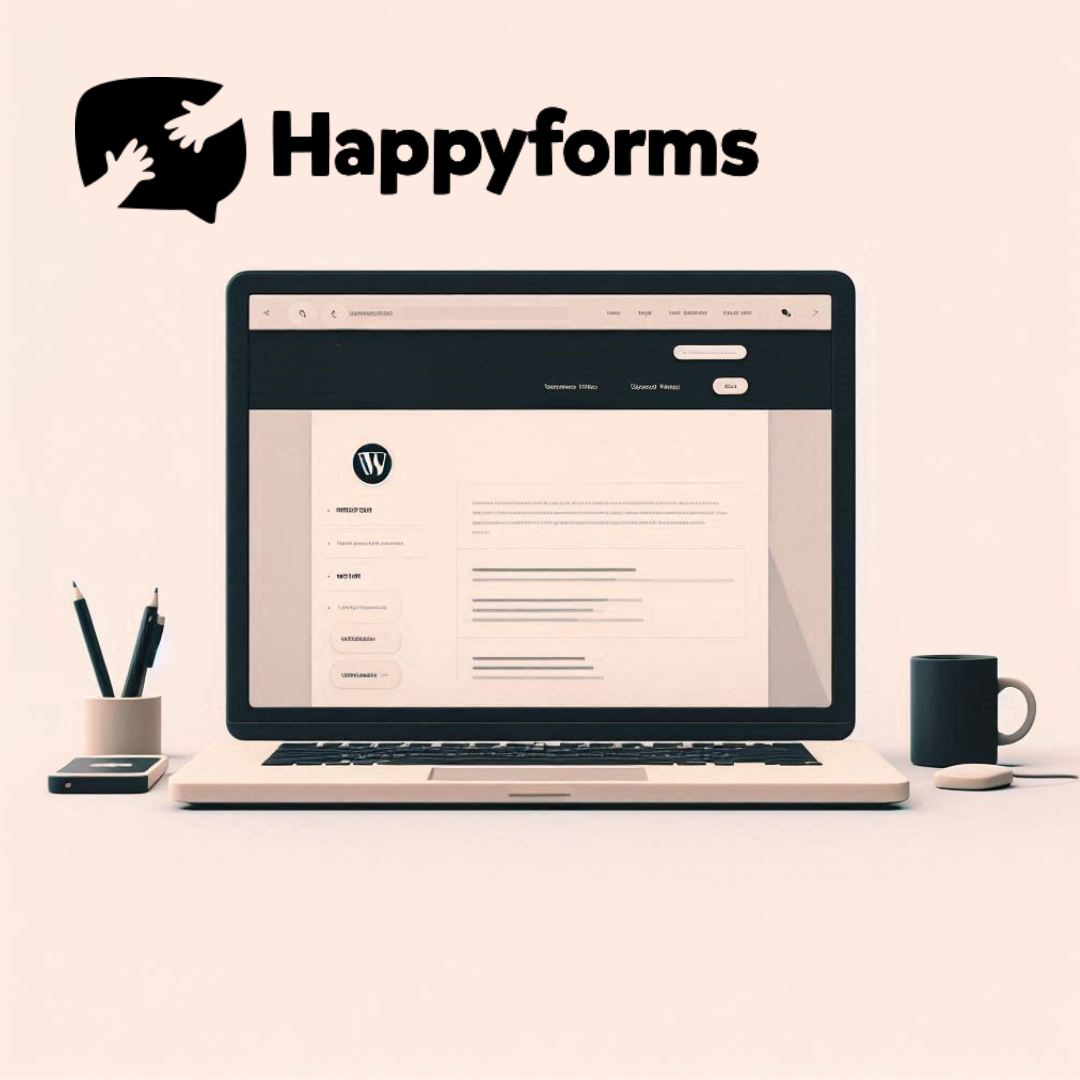Happyforms is a powerful WordPress form builder plugin that has become increasingly well-liked by developers and website owners. It provides several features that make it worthy of the competition. You can also follow these advanced optimization tips to make your Happyforms experience better, whether you’re trying to construct a straightforward contact form or an intricate multi-page survey form. We’ll go over Happyforms’ top ten features in this blog article, which make it a necessary tool for any WordPress website.
Table of Contents:
• Drag-and-Drop Interface
• Mobile-Responsive Design
• Customization Option
• Conditional Logic
• Spam Protection
• Multi-Page Forms
• File Uploads
• Wide Integrations
• Affordable Pricing
• Guides and Customer Support
Drag-and-Drop Interface
Happyforms has a simple drag-and-drop interface that makes creating forms a snap.
• Navigability. Without any coding experience, adding, rearranging, and customizing form elements is simple.
• Efficient. The form development process is simplified by its user-friendly design, which enables you to create complex forms in a matter of minutes. For new users, the drag-and-drop feature is helpful since it lowers the learning curve and makes form creation accessible to all.
Mobile Responsive Design
It’s essential to have a form that looks fantastic on all devices in today’s mobile-first era.
• Responsive. Your forms will be completely responsive and fluidly adjusted to various screen sizes thanks to Happyforms.
• Consistent. Regardless of the device your visitors are using—a desktop, tablet, or smartphone this guarantees a consistent user experience.
Users can simply fill out forms on the go, the mobile-responsive design helps to enhance user engagement and submission rates.

Customization Option
Happyforms provides a wide range of customization options so you can make your forms look and feel just like your website.
• Custom CSS. To have a unified design, you can modify the fonts, colors, and styles. Happyforms also allows custom CSS for more complex styling requirements.
• Custom Prompts. To assist users in submitting forms, you can also include personalized messages and error alerts.
This adaptability guarantees that your forms improve the overall look and feel of your website in addition to their functionality.
Conditional Logic
One of the standout features of Happyforms is its support for conditional logic.
• Dynamic Forms. This enables you to design dynamic forms that adapt input from users. You may customize and personalize the experience by displaying custom messages based on users’ responses, hiding or showing fields, and redirecting users.
Conditional logic is particularly useful for creating surveys, quizzes, and multi-step forms, as it helps to simplify the user experience and collect more relevant data.
Spam Protection
Preserving data integrity requires you to keep your forms clear of spam entries. Happyforms has built-in spam prevention tools to guarantee that only legit entries are accepted. This keeps your data clean and helps cut down on the time and effort needed to filter out spam items.
• Easy Setup. Users of various skill levels can easily set up and utilize the spam protection capabilities because they require minimal configuration.

Multi-Page Forms
Happyforms supports multi-page forms for more complex data collection. Long forms can be divided into manageable chunks with this functionality, which increases user engagement and completion rates.
• Reduces User Fatigue. You can lessen form completion fatigue and raise the probability that users will complete the form by breaking it up into smaller portions. Progress indicators are also incorporated to show users how much of the form they have finished.
File Uploads
Happyforms’ file upload functionality makes it simple to gather files from your users. Through your form, people may effortlessly upload any type of file, images, documents, or others directly to you.
• File Configuration. You can set file size limitations and restrictions using the file upload feature, which ensures that you obtain the data you require without overwhelming the server’s capacity. It also supports a wide range of file types.
This is particularly useful for job applications, customer support, and project submissions.
Wide Integrations
Happyforms may be easily integrated with numerous third-party services, such as CRM programs like Salesforce and email marketing platforms like Mailchimp. Moreover, HappyForms facilitates interfaces with payment channels like Stripe and PayPal, accepting payments through your forms.
• Automation and Management. These integrations let you handle your form data more effectively and automate tasks. You may expedite your data gathering and follow-up procedures and make sure that no leads or submissions are lost by linking your forms to third-party solutions.
Check out Happyforms’ integration list here:
- Paypal
- Stripe
- Zapier
- Make
- Integrately
- ActiveCampaign
- SureTriggers
- AWeber
- Constant Contact
- ConvertKit
- Mailchimp
- mailerLite
- SendFox
- SendGrid
- Sendinblue
- EmailOctopus
- Drip
- MailPoet
- ThriveAutomator
- Google Analytics
- reCAPTCHA
Affordable Pricing
Happyforms is available to both individuals and small organizations with a free edition that includes all the necessary functionality and unlimited forms.
• Premium Version. Reasonably priced and comes with extra features like priority assistance, advanced features, more integrations, and sophisticated style options. To keep your forms current and competitive, the premium version also gives you access to exclusive features and upgrades.
The flexible pricing plans ensure that you can find a solution that fits your budget and needs.
Guides and Customer Support
Happyforms has a strong community and extensive documentation behind it. The comprehensive videos, posts, tips, and FAQs make it simple to get started and solve any problems that might come up. Additionally, Happyforms offers responsive and friendly customer support, ensuring that you have access to help when you need it.

Conclusion
HappyForms is a feature-rich form builder that can be easily customized to fit the requirements of any WordPress website. It is both powerful and versatile. HappyForms is a great alternative for form development because of its powerful spam prevention, sophisticated customization possibilities, and easy-to-use drag-and-drop interface. HappyForms gives you the resources you need to easily construct forms that are successful and professional, regardless of your level of development experience.
Check out HappyForms now to see how it may improve the usability and functionality of your website!