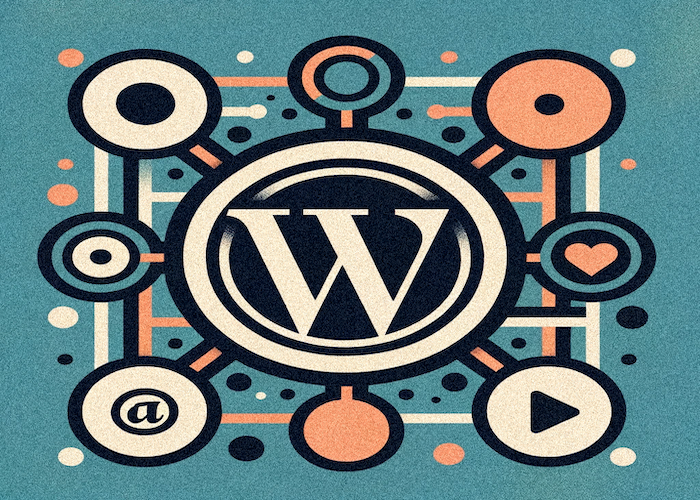In today’s digital age, having a website is just one piece of the online presence puzzle. To truly maximize your reach and engagement, integrating social media into your WordPress site is crucial. This integration not only helps in driving more traffic but also enhances user engagement and brand presence across multiple platforms. Let’s dive into the world of social media and WordPress, exploring effective strategies to create a harmonious digital ecosystem.
- The importance of social media integration
- Choosing the right social media platforms
- Integrating social media plugins
- Sharing WordPress content on social media
- Automating social media posting
- Analyzing social media performance
- Utilizing social media management tools
- Best practices for integration
- Troubleshooting common issues
- Conclusion
The importance of social media integration
Incorporating social media into your WordPress site offers a multitude of benefits. It’s not just about increasing your website’s traffic; it’s a strategic move to create a more dynamic and engaging online presence. Social media integration can significantly boost user engagement by making it easy for visitors to share your content, connect with you on various platforms, and participate in your community. It enhances brand visibility, making your site more discoverable both through social channels and search engines due to improved SEO. By linking your site with social media, you can monitor and analyze user behavior and preferences, providing invaluable insights for your content strategy.
Choosing the right social media platforms
The first step in integration is selecting the right platforms. It’s vital to understand your target audience and choose networks where they are most active. Each platform has its unique strengths and audience demographics. For instance, Instagram and Pinterest are excellent for visually-driven content, while LinkedIn is ideal for professional and business-focused interactions. Once you’ve identified the platforms, create and optimize your profiles with consistent branding, descriptive bios, and links back to your website. This step lays the groundwork for a cohesive brand experience across the web.
Integrating social media plugins
WordPress’s flexibility shines with its array of social media plugins. These plugins can be broadly categorized:
- Social Sharing Plugins: Allow visitors to share your content easily. Options like ShareThis, AddToAny, and Social Warfare are user-friendly and customizable.
- Social Follow Plugins: Enable users to follow your social media profiles directly from your website. Simple Social Icons and Social Media Widget are great examples.
- Social Login Plugins: Facilitate user login via social media accounts. Plugins like Login with Social Media and Nextend Social Login streamline the login process.
- Social Feeds Plugins: Display content from your social media feeds on your site. This keeps your website content fresh and encourages cross-platform engagement.
- Social Auto Posting Plugins: Automate the sharing of your WordPress content on social media, ensuring consistent presence even when you’re not actively posting.
Sharing WordPress content on social media
Effectively sharing your content on social media involves several best practices:
- Craft Compelling Messages: Your social media posts should grab attention. Use engaging captions, relevant hashtags, and strong call-to-action.
- Optimize Images: Visuals are key on social media. Ensure your images are sized correctly, have appealing aesthetics, and include alt tags for SEO.
- Content Scheduling: Timing is everything. Post content when your audience is most active to maximize engagement.
- Encourage Social Sharing: Make it easy for users to share your content by adding social sharing buttons to your WordPress site.
- Experiment with Rich Media: Diversify your content with videos, infographics, and other engaging formats that typically see higher engagement on social media.
Automating social media posting
Automation can be a game-changer in maintaining a consistent online presence. By setting up auto-posting, you can ensure your WordPress content is regularly shared on your social media channels. This not only saves time but also helps in maintaining a steady flow of content. Plugins like Revive Old Posts can be configured to share new and old content, keeping your social media feeds lively and diverse.
Analyzing social media performance
Understanding the impact of your social media activities is crucial. Utilize analytics tools provided by social networks to track engagement, reach, and audience demographics. Integrating Google Analytics with your WordPress site gives you a detailed view of how social media drives traffic to your site. Tracking these metrics helps refine your strategy, ensuring you’re investing efforts in the right areas.
Utilizing social media management tools
To streamline your social media activities, consider using management tools like Buffer, Hootsuite, or Sprout Social. These tools provide a centralized platform to schedule posts, monitor engagements, and analyze performance across different social networks. They are particularly helpful in managing multiple accounts, saving time, and providing insights to optimize your social media strategy.
Best practices for integration
Effective social media integration is about more than just tools and platforms; it’s about how you use them. Consistency in posting and engagement helps in building a loyal audience. Cross-promotion between your website and social media enhances visibility. Optimizing for mobile is crucial as a significant portion of social media activity happens on mobile devices. Keeping abreast of the latest trends and adapting your strategy accordingly keeps your content relevant and engaging.
Troubleshooting common issues
You may encounter challenges like broken social media links or slow website load times due to heavy plugins. Regularly check and fix any broken links and optimize your site’s performance by carefully selecting and managing plugins. Additionally, incorrect image thumbnails when sharing content can be addressed using SEO plugins like Yoast, which allow you to set custom social media images.
Conclusion
Integrating social media with your WordPress site is a dynamic and ongoing process. It’s about creating a synergistic relationship where each platform complements the other, leading to increased traffic, enhanced engagement, and a stronger online presence. Embrace these tools and strategies to unlock the full potential of your WordPress site in the social media landscape.