Form creation is a crucial task for WordPress website owners, whether they want to use it for customer inquiries, payment processing, or survey administration. Happyforms and WPForms are two well-liked plugins that make this process simpler. Whether you’re running a personal blog, a small business website, or a large e-commerce platform, understanding the strengths and differences of these plugins will help you make an informed decision for your WordPress form-building needs.
Let us examine the features, usability, cost, and integrations to assist you in deciding and selecting which is the best form builder for your WordPress website.
We will be tackling about:
EASE OF USE AND FUNCTIONALITY
Happyforms
Happyforms’ main benefit is that its interface is incredibly simple to use, making it suitable for users of various skill levels. Happyforms’ design makes form creation easy for everyone, regardless of expertise level with WordPress. You can easily add and rearrange fields to create the form layout you want with the help of the straightforward drag-and-drop builder, which makes the design process faster for everyone.
Happyforms distinguishes itself by prioritizing usability without sacrificing dependability. Happyforms is a convenient form-building tool because of its clear interface, live previews, pre-designed templates, conditional logic, email alerts, and spam protection. This form builder plugin already provides you with the tools you need to create professional-looking forms for your WordPress website even at its price.
Here is a list of its functionalities:
- Clean and Intuitive Interface
- Live Previews
- Pre-designed Form Templates
- Drag-and-Drop Form Builder
- Conditional Logic
- Email Notifications
- Spam Protection
- File Uploads
- Multi-page Forms
- Survey and Polls
- Export and Import Forms
- Custom CSS
- Payment Integrations
- Integrations with Other Services
WPForms
WPForms is a comprehensive solution that takes care of a wide range of form requirements. To enhance productivity and ease of use, WPForms offers a collection of pre-made templates that encompass all kinds of forms. For any type of form—contact, registration, order, or survey—users can begin with a template that meets their requirements and alter it to their preference.
Moreover, WPForms has an abundance of advanced field settings, enabling users to design forms with a wide range of features. Radio buttons, checkboxes, dropdown menus, file uploads, and more can all be added to forms with WPForms, giving you the freedom to customize them exactly to meet your needs. Because of its adaptability, users can design forms that are both aesthetically pleasing and incredibly practical.
Here is a list of its functionalities:
- Drag-and-Drop Form Builder
- Pre-built templates
- Advanced Form Fields
- Conditional Logic and Notifications
- Multi-page Forms
- Payment Integrations
- Email Notifications
- Spam Protection
- Entry Management
- File Uploads
- Survey and Polls
- Geolocation
- Form Abandonment
- Integrations with Other Services
INTEGRATIONS
Happyforms
Happyforms integrations enhances its form creation skills with additional features. By integrating HappyForms with well-known email marketing platforms like MailChimp and ConvertKit, you can add form submissions to your email lists automatically. Moreover, connectivity with Zapier is supported, providing access to thousands of other apps and services.
Listed below are the following integrations included:
- ActiveCampaign
- AWeber
- Constant Contact
- ConvertKit
- Mailchimp
- MailerLite
- SendFox
- SendGrid
- Sendinblue
- SureTriggers
- EmailOctopus
- Drip
- reCAPTCHA
- PayPal
- Stripe
- Zapier
- Integromat
- Integrately
- Google Analytics
- Google Analytics 4
WPForms
To improve its functionality and expand its possibilities, WPForms provides a range of connections with well-known third-party services. MailChimp, AWeber, Constant Contact, and other well-known email marketing platforms are just a few of the services that WPForms interacts with. It also allows for Zapier integration, which opens up options for integrating with other services and apps.
Listed below are the following integrations included:
- ActiveCampaign
- AWeber
- Constant Contact
- ConvertKit
- Mailchimp
- MailerLite
- Drip
- Square
- GetResponse
- Authorize.net
- Campaign Monitor
- HubSpot
- Salesforce
- Brevo
- Google Sheets
- Webhooks
- reCAPTCHA
- PayPal
- Stripe
- Zapier
PRICING
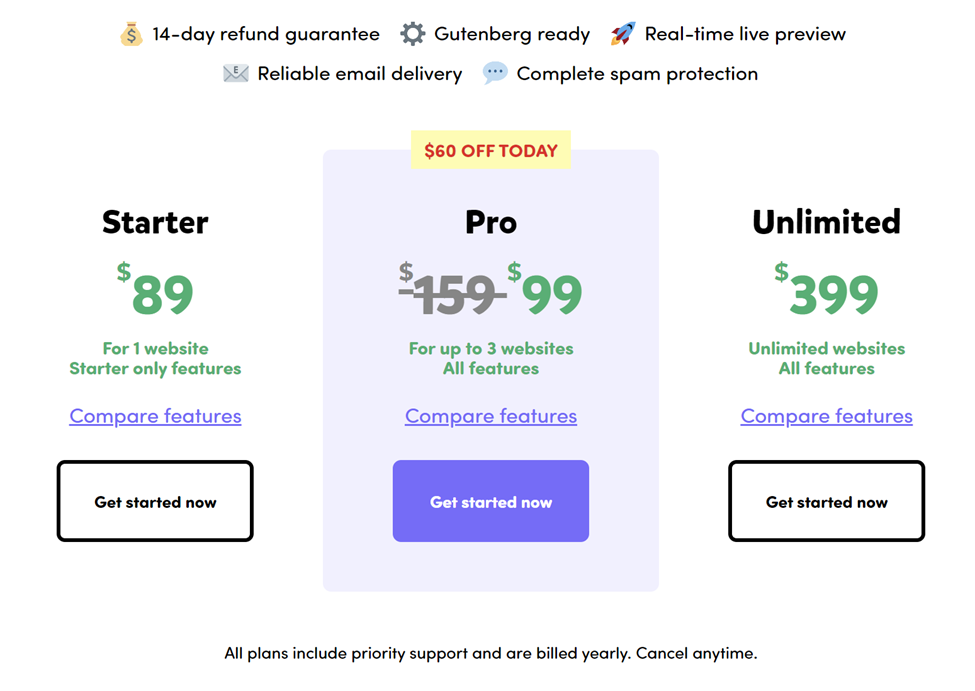
Image taken March 2024
Happyforms
Free
A good starting point for those who would like to test the features and capabilities of the Happyforms. The features necessary for simple form building are included.
Price: Free
Site License: 1 site Only
Features:
- Unlimited Forms
- Limited Fields
- Conditional Logic
- Live Previews
- Pre-designed Templates
- Community Support
Starter
Price: $89/year
Site License: 1 site Only
Features:
- All Free Features
- Over 20 advanced fields
- Priority email support
- Conditional logic
- Multi-page forms
- Resume partial submissions
- Limit number of submissions
- Log IP addresses
- User role management
- Randomize fields and choices
- Redirect after submission
- Preview before submission
- Submission blocklist
- Import and export tools
- Let submitters upload files
- Collect signatures
- reCAPTCHA integration
Pro
Price: Limited Time $99/year (Original Price $159/year)
Site License: 3 sites Only
Features:
- All Starter Plan Features
- Google Analytics integration
- ActiveCampaign integration
- AWeber integration
- Constant Contact integration
- ConvertKit integration
- Mailchimp integration
- MailerLite integration
- SendFox integration
- SendGrid integration
- Sendinblue integration
- EmailOctopus integration
- Stripe integration
- SureTriggers integration
- PayPal integration
- Zapier integration
- Integromat integration
- Integrately integration
- Thrive Automator integration
- No transaction fees
Unlimited
Price: $399/year
Site License: Unlimited sites
Features:
- All Pro Plan Features
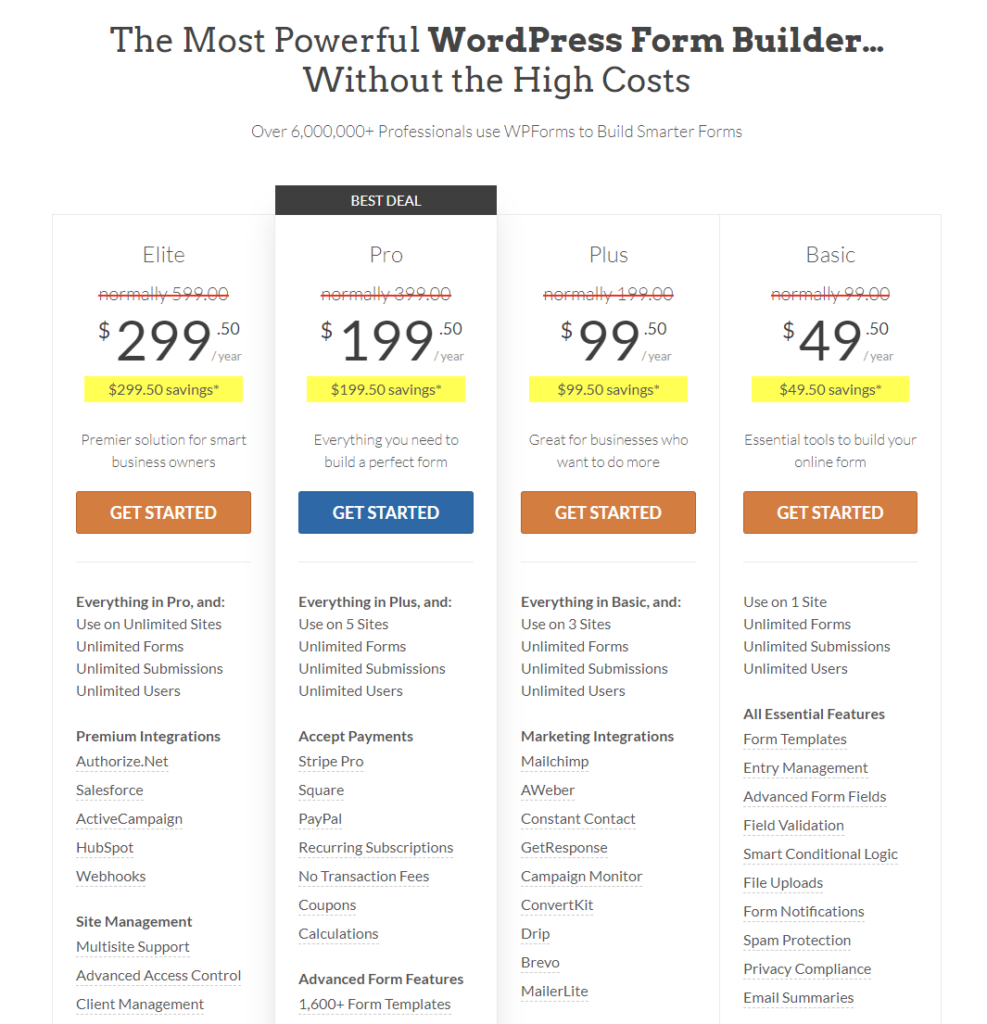
Image taken March 2024
WPForms
Basic
Price: $49.50/year
Site License: 1 site Only
Features:
- Unlimited Forms
- Form Templates
- Multi-page Forms
- Conditional Logic
- Spam Protection
- File Uploads
- Advanced Fields
- Form Layouts
- Entry Management
- Form Confirmation
- Form Notification
- Custom Captchas
- Constant Contact Forms
Plus
Price: $99.50/year
Site License: 3 sites Only
Features:
- All Basic Plan Features
- Mailchimp Forms
- AWeber Forms
- GetResponse Forms
- Campaign Monitor Forms
- ConvertKit Forms
- Drip Forms
- Brevo Forms
- MailerLite Forms
Pro
Price: $199.50/year
Site License: 5 sites Only
Features:
- All Plus Plan Features
- PayPal Commerce
- PayPal Standard
- Stripe
- Square
- Coupons
- Calculations
- Survey and Polls
- Save and Resume
- User Registration
- Login Form
- Geolocation
- Google Sheets
- Zapier Integration
- Post Submissions
- Signatures
- Form Abandonment
- Offline Forms
- Form Locker
- Form Landing Pages
- Conversational Forms
- Lead Forms
- User Journey Reports
- Bonus Form Templates
Elite
Price: $299.50/year
Site License: Unlimited sites
Features:
- All Pro Plan Features
- ActiveCampaign Forms
- HubSpot Forms
- Authorize.Net
- Salesforce
- Webhooks
COMPARISON SUMMARY
Happyforms
Happyforms might not have as many sophisticated features like WPForms, it still emerges as a valuable tool in your WordPress toolkit. Its focus on usability and simplicity doesn’t take away its effectiveness. Happyforms is the best option available for those looking for a form-building solution that is affordable, user-friendly, and meets basic to intermediate demands. Happyforms is a great option if you’re a blogger, web developer, small business owner, or just someone searching for an easy-to-use form-building tool.
WPForms
WPForms is appropriate for those with more intricate form needs. Form abandonment technology, one of WPForms’ sophisticated capabilities, is helpful for people who need to watch form submissions and maximize conversion rates. For users in need of a form builder with sophisticated capabilities such as extensive third-party integrations, advanced form logic, and payment integrations, WPForms is the best option. It works especially well for companies and groups who have different form requirements.
CONCLUSION
WPForms and HappyForms are two well-known WordPress form builder plugins, each with an own user base and set of advantages. Since both plugins are available in free versions, you might want to give them a go to determine which one best suits your needs. In the end, both HappyForms and WPForms are reliable plugins with large user populations; your decision should be based on the particular needs of your WordPress website and form-building initiatives.
