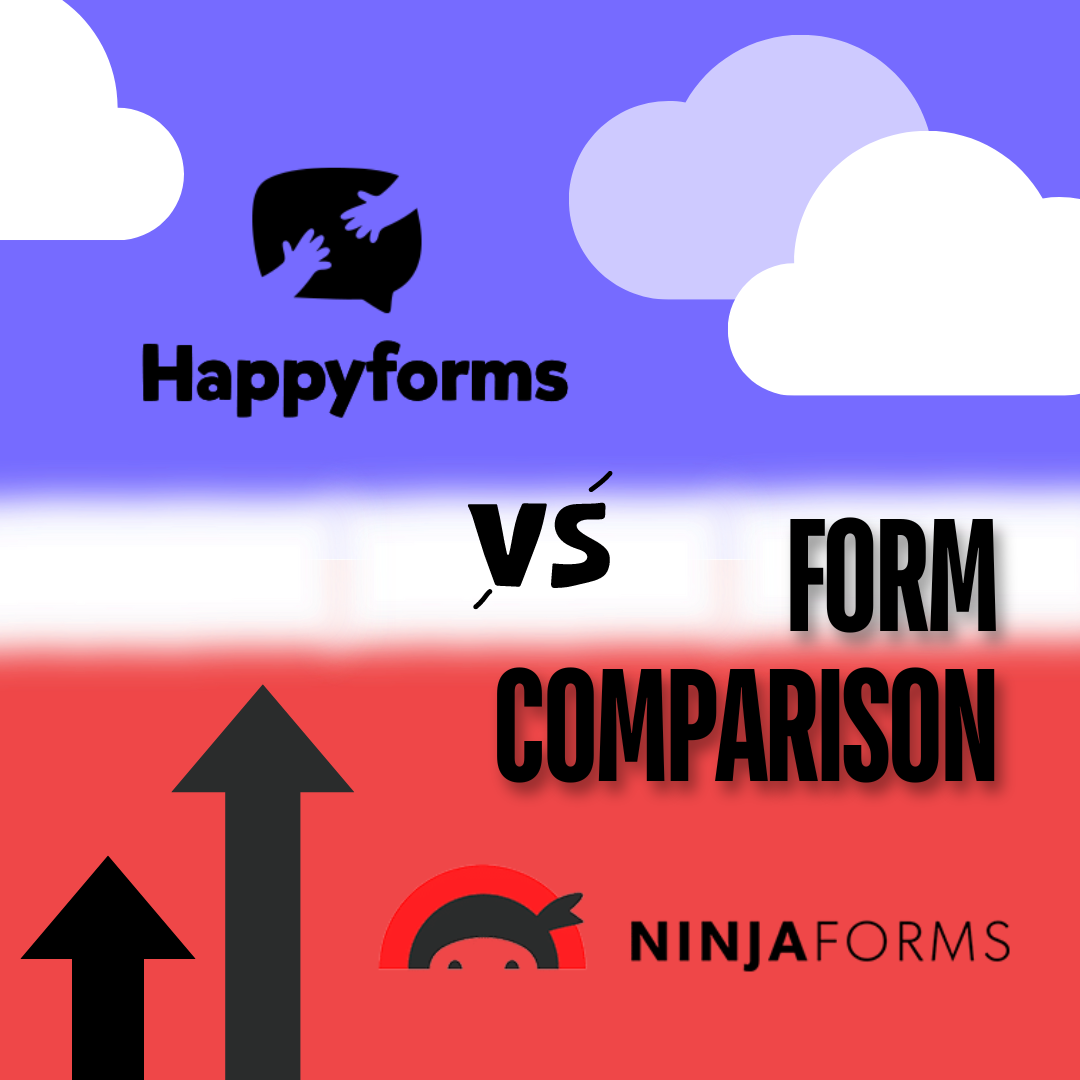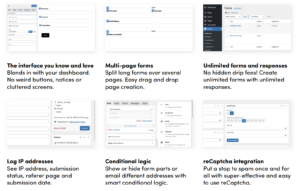The functionality, user experience, and general performance of your website can all be greatly impacted by your choice of form builder in the WordPress world. In the form builder market, Happyforms and Ninja Forms are two popular competitors. Each provides a full range of features designed to make form creation easier and increase user engagement. In 2024, however, which one is more appropriate for your needs? To assist you in making an informed choice, we’ll examine the advantages, disadvantages, and important features of each plugin in this comprehensive comparison.
Table of Contents
- Plugin Ease of Use
- Plugin Customizability
- Important Features and Add-ons
- Pricing
- Integrations and Compatibility
- Performance and Speed
- Support and Documentation
Ease of Use
Happyforms
User-friendly Interface. Happyforms offers a straightforward drag-and-drop builder, which is ideal for beginners and non-techies alike. Form creation is easy, and the layout is clear.
Live Preview. You can see changes immediately thanks to the real-time preview feature, eliminating the need to save and verify repeatedly.
Minimalist Design. Happyforms simplifies the user experience by emphasizing the most important aspects and avoids overloading users with options.
Ninja Forms
Steeper Learning Curve. While Ninja Forms also has drag-and-drop capabilities, newcomers may find its more extensive customization possibilities a bit intimidating.
Advanced Field Options. Ninja Forms may need a little more work because they have more fields and settings, but they also enable more complex forms.
Tutorials and Support. To aid new users, the site includes an abundance of support and training materials.
Plugin Customizability
Happyforms
Essential Customization. Happyforms has several advanced fields, but it mainly supports basic field customizations like text inputs, checkboxes, and dropdowns with built-in conditional logic.
Pre-designed Templates. Includes customizable form templates for frequently used forms, such as surveys, feedback forms, and contact forms.
Styling Options. Though customization is a little more limited than with Ninja Forms, you may still change the forms’ design to match the theme of your website.
Ninja Forms
Extensive Customization. With its extensive range of field types, conditional logic, multi-step forms, and integration possibilities, Ninja Forms excels in this domain.
Customizable Templates. Ninja Forms comes with several form templates that you may customize in terms of appearance and functionality.
CSS Customization. Professionals can construct extremely customized forms by utilizing custom CSS.
Important Features and Add-ons
Happyforms
Core Features in Free Version. Essential functionality like email notifications, file uploads, conditional logic, and multi-page forms are included in HappyForms’ free edition.
Limited Add-ons. Happyforms maintains its emphasis on simplicity while providing a more limited range of advanced features through paid add-ons.
Spam Protection. Includes spam protection features like reCAPTCHA, and anti-spam options.
Ninja Forms
Advanced Features. Ninja Forms offers tools for user registration, calculations, file uploads, and conditional logic.
Expansive Add-ons. Through premium add-ons, Ninja Forms allows you to combine payment providers, email marketing services, CRM systems, and more.
Spam Protection. reCAPTCHA, Akismet, and additional spam-blocking tools built right in.
Visit the features page of Ninjaforms: https://ninjaforms.com/add-ons/
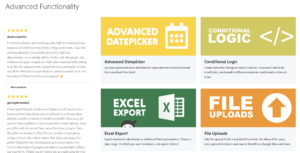
Image taken September 2024
Pricing
Happyforms
Free Plan: With just one site, you can use the free version for as long as you like, and it has all the necessary functions.
Premium Plan: Paid plans start at $89/year and provide extra fields, integrations, and personalization choices. It’s among the less expensive form builders available.
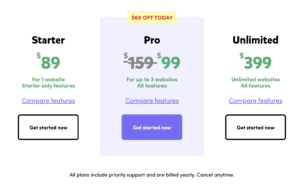
Image taken September 2024
Ninja Forms
Free Plan: Ninja Forms is available for free, however premium plans are necessary to access many of the advanced features and add-ons.
Premium Plan: Add-ons can be purchased separately or in bundles, and the plus package’s annual subscription starts at $99, making it slightly more costly than Happyforms.
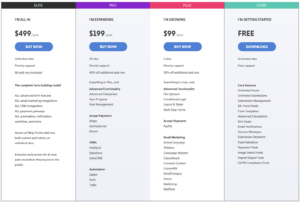
Image taken September 2024
Integrations and Compatibility
Happyforms
Essential Integrations. Happyforms provides integrations for CRMs and email marketing services such as Mailchimp, MailPoet, Zapier, sureTriggers, and others. It additionally features Stripe and PayPal payment interfaces.
WordPress Theme Compatibility. The majority of WordPress themes and builders, such as Gutenberg and Elementor, are perfectly compatible with Happyforms.
Ninja Forms
Extensive Integrations. Numerous applications can be integrated with Ninja Forms, including email marketing platforms like Mailchimp and Constant Contact, CRMs like Salesforce, payment gateways like Stripe and PayPal, and more.
Compatible with WordPress Ecosystem. Popular WordPress themes and page builders such as Divi, Beaver Builder, and Elementor are suitable for Ninja Forms.
Performance and Speed
Happyforms
Lightweight and Fast. Happyforms’ lightweight design makes sure that your forms won’t cause your website to load more slowly.
Optimized for Speed. Because the code is performance-optimized, it’s a great choice for users who value site speed.
Ninja Forms
Heavier Load. Ninja Forms’ extensive feature set and add-ons can occasionally cause your website to load more slowly, which will negatively affect performance.
Performance Tweaks. Ninja Forms has optimization settings, however, for larger sites, you might need to use additional caching and speed plugins.
Support and Documentation
Happyforms
Responsive and Friendly Support. Email and chat-based friendly help is available from the Happyforms team to both free and premium users, with priority support for premium subscribers.
Comprehensive Documentation. Compared to Ninja Forms, the knowledge base is lower, yet it still has the essential information.
Ninja Forms
Active Support. Ninja Forms provides community forums, FAQs, and quick response premium assistance for paid users.
Extensive Documentation. Features extensive knowledge bases, tutorials, and comprehensive guidelines for experienced users.
Which Should You Choose in 2024?
Choose Happyforms if you’re seeking a form builder that emphasizes the necessities and is lightweight, affordable, and easy to use. For new users and small organizations who don’t need a lot of integrations or sophisticated functionality, it’s the better choice.
Choose Ninja Forms if you require a wide choice of integrations and add-ons, enhanced customization, and more flexibility. For users who want to construct complex forms and connect them with other business tools, this is the ideal choice.
Each form builder has advantages, and the decision you make will ultimately come down to the particular requirements of your website. Choose Happyforms if you want affordability and ease of use. Ninja Forms is the obvious choice for functionality that is more sophisticated.