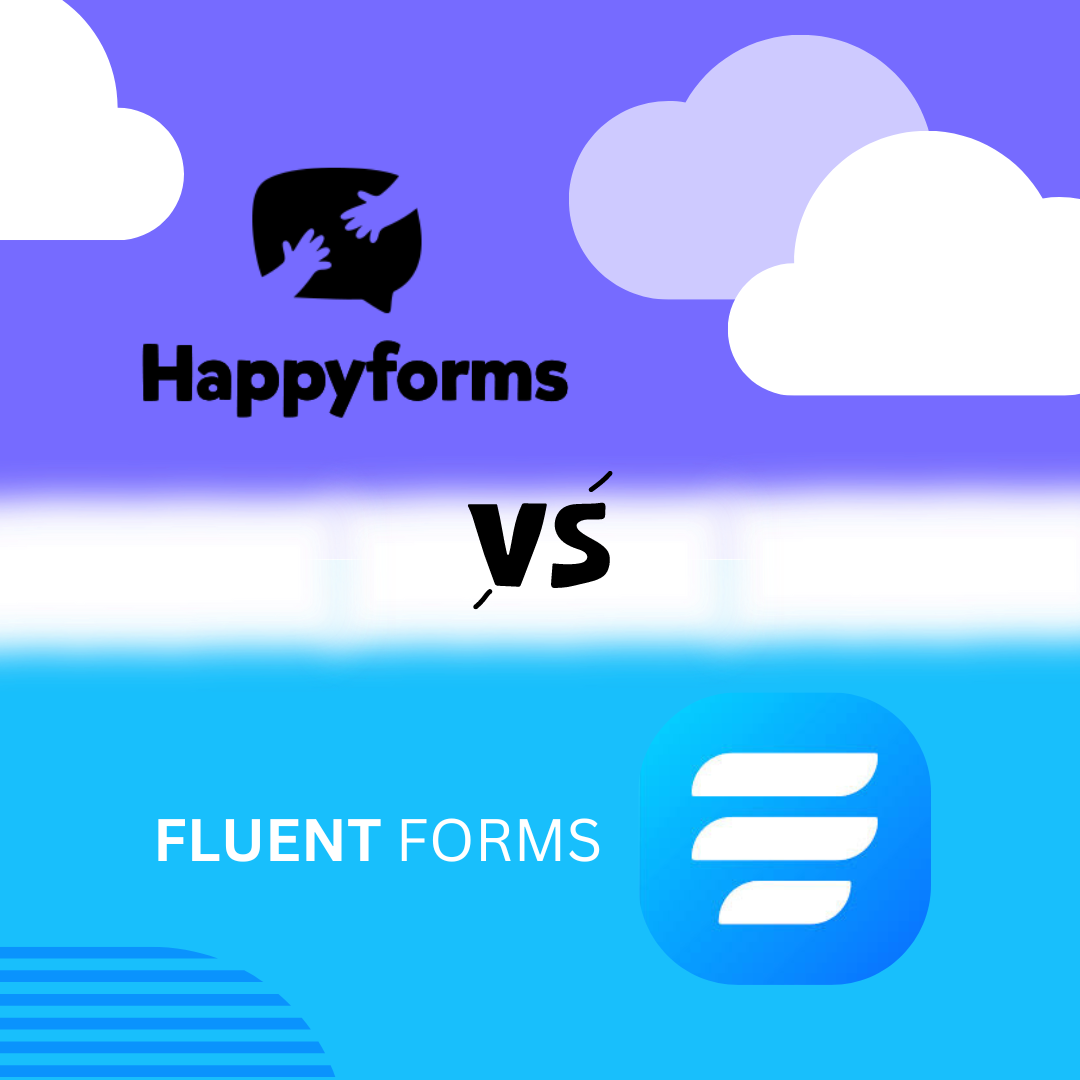User experience is important when choosing a form builder for your WordPress website to increase engagement, conversions, and interaction. Happyforms and Fluent Forms, two of the most popular plugins, strive to simplify form design while offering top-notch user experiences. However, each plugin has unique capabilities that are targeted at various customer bases.
In this comparison, we’ll examine Happyforms and Fluent Forms in-depth, paying particular attention to user experience, performance, customization possibilities, and ease of use. You’ll know more clearly at the end which form builder best meets the requirements of your website.
Table of Contents
- Feature Set and Customization
- Performance and Speed
- Pricing
- Design and Customization
- User Experience and Interactivity
Feature Set and Customization
While Fluent Forms is renowned for having a large feature set, Happyforms provides all the necessary capabilities without making form creation too difficult.
Happyforms
Essential Field Types. About basic forms like contact or feedback forms, the plugin provides all the necessary fields, such as text inputs, checkboxes, radio buttons, dropdowns, conditional logic, file uploads, and page breaks for multi-step.
Several Integrations. Happyforms has some integration with well-known email marketing services, including Mailchimp, Constant Contact, and SendFox many more.
Fluent Forms
Advanced Field Types. Complex forms require advanced field types, which Fluent Forms excels at providing. These include file uploads, payment choices, and calculated fields.
Custom CSS and HTML. Custom CSS makes it simple to style and modify forms, giving you more creative flexibility.
Extensive Third-Party Integrations. Supports more than 30 integrations, including payment gateways, CRMs, and automation tools like Zapier.
Performance and Speed
In terms of performance, user engagement is mostly dependent on speed. Higher abandonment rates and frustration can result from a slow form builder.
Happyforms
Lightweight Plugin. Happyforms is made with speed and minimal weight in mind, so forms load rapidly on desktop and mobile devices.
Minimal Resource Usage. It improves overall site efficiency by avoiding bloating your site by concentrating on essential aspects.
Fluent Forms
Optimized for Speed. Fluent Forms is designed to be fast, so even with its larger feature set, it won’t slow down your website—especially when employing sophisticated forms.
Efficient Codebase. Large forms or complex logic can be handled by the plugin without degrading load times.
Pricing
When selecting a form builder, price is a crucial factor, particularly for small enterprises or individuals with limited resources.
Happyforms
Free Version with Essential Features. Happyforms’ free edition has all the functionality required to create surveys, feedback forms, and contact forms.
Premium Plans. For a reasonable fee, the premium edition, which starts at $89/year, provides more capabilities including conditional logic, multi-step forms, and file uploads.
No Hidden Costs. Happyforms offers straightforward pricing with no additional costs for more features or integrations.
Check out Happyforms’ pricing page.
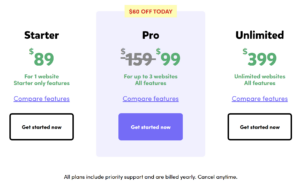
Image taken September 2024
Fluent Forms
Free Version Available. Fluent Forms has a free version with limited functionality; users must choose the premium version to access additional capabilities.
Advanced Features. Fluent Forms’ premium plans start at $55/year for users who need sophisticated integrations or payment gateways, particularly for small websites.
Check out Fluent Forms’ Price Page.
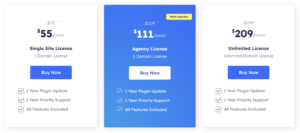
Image taken September 2024
Design and Customization
Your forms’ design has a big influence on how users interact with them. Forms appear more attractive and are simpler to utilize when they are organized and polished.
Happyforms
Minimalist and Modern Design. Happyforms offers templates that are clear and adaptable, so forms will appear polished and work well on a variety of screens.
Mobile-Optimized Forms. Happyforms guarantees complete responsiveness of all forms, resulting in a smooth experience on all devices.
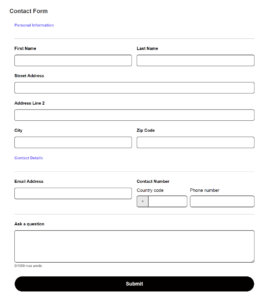
Image taken from Happyforms Template
Fluent Forms
Extensive Design Options. Users may apply custom CSS and HTML to control the appearance and feel of forms, offering greater customization options.
Form Animations. To enhance user interaction and produce a more dynamic experience, incorporate modest form animations.
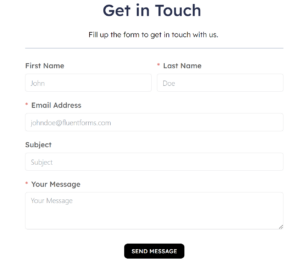
Image taken from Fluent Forms Template
User Experience and Interactivity
It takes more than simply aesthetics to make forms that provide an excellent user experience. It all comes down to making forms easy to use and straightforward.
Happyforms
Straightforward Forms. Happyforms prioritizes simplicity so users aren’t overloaded with alternatives or complex fields.
Improves Focus. Happyforms lets users focus on filling out forms without distractions by keeping to core features, which results in improved completion rates.
Fast Submissions. Users may complete forms without encountering any technical difficulties, and they load rapidly, guaranteeing a smooth experience.
Fluent Forms
More Interactivity. Although Fluent Forms provides sophisticated features like as multi-step forms, the additional intricacy may cause user submissions to lag, particularly when utilizing mobile devices.
Dynamic Forms. The process becomes more engaging with more field options, progress bars, and conversational forms, which may increase conversion rates.
Which Form Builder is Better for User Experience?
Simplicity and Convenience: For those looking for a simple, lightweight form builder that is easy to set up and use, Happyforms is an excellent option. Small websites or customers who only require simple forms without complex functions would find it ideal.
More Features and Customization: When you require greater adaptability, personalization, and integration possibilities, concerning managing a more sophisticated website Fluent Forms is the obvious option.
Happyforms and Fluent Forms are both top-notch in their respective fields; which one is best for you will depend on your specific needs. The user experience on your WordPress website can be greatly enhanced with either plugin, regardless of your preference for feature-rich customization or simplicity.