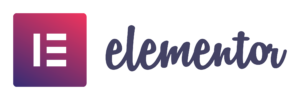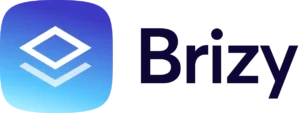Welcome to our in-depth guide to the top WordPress page builders in 2024! This article will examine the features, usability, flexibility, and cost of five of the best page builders, both free and paid. Regardless of your level of experience as a developer or someone looking to build your first website, this article will assist you in selecting the best tool for the job. Dive in to discover which page builder can best meet your needs and elevate your website creation process.
Table of Contents
Elementor
One of the most widely used page builders is Elementor, praised for its feature-rich design and easy-to-use interface. Without any coding experience, users can design beautiful websites using this multipurpose tool.
Free Version
Web page design and customization are made easier with the powerful drag-and-drop editor found in Elementor’s free edition. With more than 40 widgets and elements like buttons, text, and images. Users may customize the look and feel of their websites in a variety of ways.
Templates. With the help of Elementor’s more than 30 expertly created templates, users can easily create stunning, responsive websites.
Cost-Effective. It is a great option for beginners just getting started and small companies trying to build a strong internet presence for the least amount of money.
Whether you’re creating a commercial website, a portfolio, or a personal blog, Elementor’s feature-rich free version gives you all you need to realize your idea.
Premium Version
With more widgets, templates, and sophisticated design features, Elementor Pro elevates the experience and increases the level of freedom and creativity available to users.
- Theme Builder: Offers unmatched versatility when it comes to creating the essential elements of your website. To improve user navigation and showcase the distinctive style of your company, personalize your header and footer. Other theme components like sidebars, archive pages, and post templates are also customizable.
- WooCommerce Builder: With the help of the WooCommerce Builder, you can design unique product pages and shop layouts that improve the online buying experience for eCommerce websites.
- Global Widgets: Enabling you to make a widget and use it on several posts and pages. This functionality expedites update times and guarantees consistency in design. Any changes you make to the global widget will be automatically reflected everywhere it appears, keeping your website current and unified.
- Pricing: The payment plan starts at $2.99 per month in one site. Theme Builder, WooCommerce Builder, Global Widgets, and numerous more advanced tools and templates are all included in this entry-level service.
Beaver Builder
Beaver builder has an easy-to-use interface and a good selection of standard modules, including HTML, text, photos, and videos. It’s ideal for anyone who wants a dependable and easy-to-use solution to create their website. Without any prior coding experience, users can simply customize their pages with this plugin’s drag-and-drop interface.
Free Version
Beginners can easily utilize it due to its intuitive layout and user-friendly design, which also provides enough adaptability for more experienced users.
Pre-designed Templates. Provides ready-made templates that can be utilized as a foundation for design work, saving time and effort. Additionally, the plugin makes sure that websites appear fantastic on all platforms, including computers and smartphones, by supporting responsive design.
Front-End Editing. Allows viewers to see changes as they are made in real time. There is less need for frequent previews because of this immediate input, which also simplifies the design process.
Premium Version
More advanced modules, a theme builder, and multisite functionality are available in Beaver Builder’s premium edition. Important characteristics consist of:
- Advanced Modules: Contains galleries, tabs, and sliders to make it easy to construct visually appealing and interactive features. These modules contribute to the improvement of your website’s overall aesthetics and user engagement.
- Theme Builder: This lets you fully customize your theme, offering you total control over the look and feel of your website. You may customize every part of your website, from the headers to the footers, using this function, guaranteeing a unified and distinctive style.
- White Labeling: Personalize the builder for your customers to provide them with a branded experience while staying true to their brand. To provide a customized service, agencies, and freelancers will find this option especially helpful.
- Pricing: Starts at $99/year for a basic license, providing an affordable option for powerful and adaptable page-building features. Regular updates and support are included in this pricing plan, ensuring that your builder is always using the newest features and security improvements.
Divi Builder
Elegant Themes’ Divi is a premium WordPress page builder that’s well-known for its user-friendly visual editor and wealth of design options, which make it simple for users to create beautiful websites. It ensures a risk-free experience for those wishing to explore its features and extensive library of pre-made layouts with a 30-day money-back guarantee.
Free Version
Divi is a popular choice for both novice and experienced designers because of its numerous design possibilities and user-friendly visual editor. Here are some of its features:
Drag-and-drop Builder. Ensures a straightforward design process by allowing you to observe changes made to your site in real time while you update it.
Advanced Design Settings. Featuring adaptable editing and CSS that can be customized to make your website look fantastic on all devices.
Premium Version
Included in the Elegant Themes subscription is Divi Builder. The Divi theme is part of it, and it works well with the builder. Important characteristics consist of:
- Visual Drag-and-Drop Builder: You can easily design and personalize your WordPress site with the visual drag-and-drop builder. As you make edits, you can view the changes instantly, making sure your website appears exactly how you want it to.
- Global Elements: You can keep the entire website consistent by using global elements. Any modifications you make to a global element—like a header, footer, or custom button—will instantly reflect on all pages on which it appears.
- A/B Testing: By contrasting different versions of your pages or elements, built-in A/B testing enables you to optimize your design. You can determine whether the design performs better in terms of user engagement, conversions, and other important metrics by doing split testing.
- Pricing: The price ranges are intended to accommodate various demands and financial constraints. Updates, premium support, and access to all features are included in the $89 annual plan. The lifetime access package, which offers eternal access to all features, updates, and premium support without any recurring costs, is offered for $249 for those wishing to make a one-time commitment.
Gutenberg
WordPress 5.0 introduced Gutenberg, the default block editor, which completely changed how users created and managed content for their websites. Every WordPress user will have access to this editor’s sophisticated capabilities without having to install other plugins because it is fully free and incorporated into the main WordPress program.
Key Features
Block-Based Approach. Because Gutenberg is block-based, users may easily create intricate layouts. Every item of information is inserted as a separate block that may be freely rearranged and altered. The process of creating material is made easier and more versatile by this modular architecture.
User Experience. By offering a visual depiction of the final content arrangement while editing, Gutenberg improves the user experience. By using the “what you see is what you get” (WYSIWYG) method, users can preview their material on the front end of the website with accuracy.
Customization and Flexibility. With the modification options that each block offers, users can adapt their content to suit their requirements. For example, image blocks include capabilities for cropping, resizing, and overlaying, while text blocks offer options for font size, color, and alignment. It is possible to produce original and eye-catching material without depending on pre-made templates.
Compatibility and Extensibility. The design of Gutenberg is to work smoothly with other WordPress features and plugins. Gutenberg’s functionality is further enhanced by the numerous custom blocks and add-ons made by outside developers. Because of its extensibility, users can add more functionality and improve their editing experience whenever they see fit.
Premium Enhancements
Although Gutenberg is free, you may add more functionality to it by using paid plugins and block libraries. Important improvements consist of:
- Additional Block Libraries: Although Gutenberg has a large selection of default blocks, users can install other block libraries to increase their options. A range of specialized blocks are available through plugins like Atomic Blocks and Stackable, which improve the Gutenberg editing experience.
- Advanced Customization: The versatility of Gutenberg may be increased even further by adding plugins that provide extensive customization choices. With the help of these plugins, users may give their blocks unique CSS and styling, giving them more exact control over the look and feel of their content.
- WooCommerce Blocks: Gutenberg comes with a set of WooCommerce-specific blocks for users who are managing WooCommerce online stores. With the Gutenberg editor, these blocks facilitate the creation of product grids, customizable product displays, and direct product showcases.
Brizy
Brizy is a great option for beginners and those searching for a simple website builder because of its incredibly user-friendly free edition. Users don’t need to know how to code to create and modify web pages thanks to the user-friendly drag-and-drop editor.
Free Version
Brizy’s free version guarantees that beginners and those looking for a simple page builder have access to a strong tool that can help them construct stunning websites quickly by emphasizing usability and key functionality. Here are some of the free version features:
Drag-and-drop Builder. The main feature of Brizy is its drag-and-drop editor, which makes creating web pages easy and engaging. To add pieces to their website, users only need to drag and drop them from the sidebar. With this visual page construction method, you can see changes instantly and make sure your design is precisely how you intended.
Ease of Use. The user interface is clear and uncluttered, with an emphasis on use and simplicity. Beginners will find it particularly interesting because of its low learning curve. With the help of real-time editing and drag-and-drop capability, even those without any prior web design knowledge can develop pages that seem professional.
Community Support. Brizy provides a range of support tools, such as forums, tutorials, and documentation, and it boasts an active user community. Newcomers can get lots of advice and motivation from other users, as well as official avenues for support in case they run into problems.
Premium Version
More advanced capabilities, templates, and integrations are added with Brizy Pro. Important features consist of:
- Dynamic Content: Brizy’s ability to display dynamic content and interact with custom fields is one of its most notable capabilities. Websites that need specific or regularly updated information will find this capability especially helpful.
- Pop-up Builder: Brizy comes with a powerful pop-up builder that lets you make personalized pop-ups and modals to efficiently interact with your visitors.
- Marketing Integrations: Brizy makes it simple to link your website to your advertising efforts by supporting smooth integration with well-known email marketing services.
- Pricing: For a single website, the personal license costs $19 per month and grants access to all Pro features. Brizy also has other pricing tiers with access to additional features and support for multiple websites. For instance, the Agency plan offers more workspaces and priority support along with supporting up to ten websites.
Conclusion
The best page builder for you will rely on your needs and price range. Due to their dependability and adaptability, Elementor and Beaver Builder are great solutions; on the other hand, Divi provides an all-in-one solution with a wealth of design options. Brizy offers a novel and intuitive methodology. Among native solutions, Gutenberg is unique in that it integrates with WordPress smoothly and allows for powerful customizations through third-party plugins. In 2024, assess your needs and make use of free trials or money-back guarantees to select the WordPress site builder that best suits your needs.