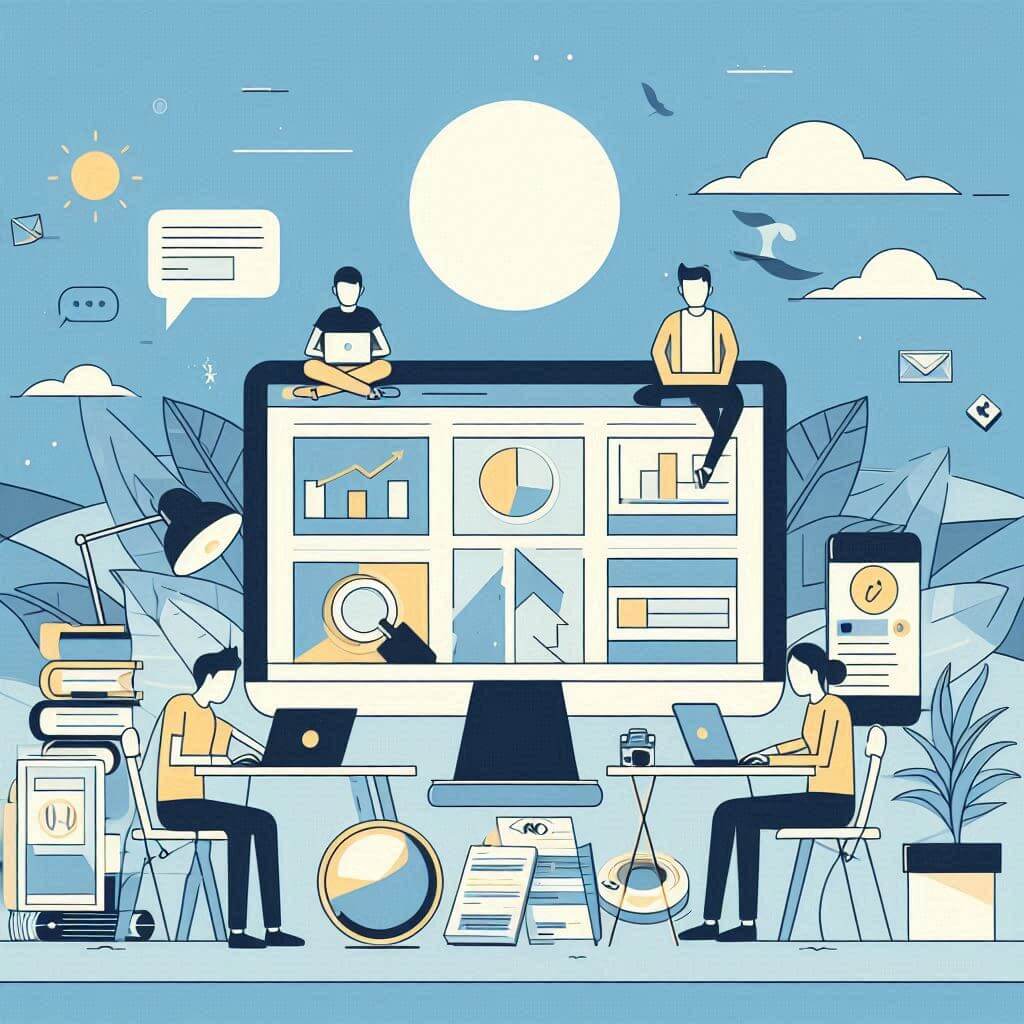Greetings from the fascinating WordPress world! WordPress is a powerful platform that makes it easy to create and manage beautiful websites, regardless of whether you’re a blogger, business owner, or aspiring web developer. We’ll review ten key pointers in this article to assist novices in efficiently navigating the WordPress ecosystem and building polished, interesting websites. Following these suggestions will put you on the right track to success with WordPress, from selecting the best hosting company to search engine optimization and audience engagement. Let’s get started and utilize this flexible platform to the fullest!
Tips Included in this Article:
- Learn Basic HTML and CSS
- Utilize Page Builders
- Test Plugins before Installation
- Optimize Meta Description
- Create a Content Schedule
- Optimize Mobile Responsiveness
- Optimize Loading Speed
- Monitor Website Performance
- Regular Website Backups
- Secure Your Website
- Learn Basic HTML and CSS
- Gaining a basic understanding of HTML and CSS can be extremely helpful as it allows you to customize your website even further to fit your own vision. With this expertise, you can not only diagnose minor difficulties and make tiny design modifications independently, but you can also stop depending only on plugins or themes for every modification.
- Your information can be carefully organized with HTML, and you can style elements exactly with CSS to create a unified, polished website that represents your brand identity.
- Utilize Page Builders
- Accept the power of Page Builders, which are advanced WordPress tools that are transforming website creation. Explore the wide variety of page builder plugins, like Beaver Builder, Divi, or Elementor, which enable you to create aesthetically attractive layouts and improve the visual appeal of your website without requiring complex technical knowledge.
- Your website may become a captivating digital masterpiece with Page Builders, drawing users in and improving user experience without requiring the technical expertise that comes with web development. Additionally, consider using form builder plugins like Happyforms to easily integrate interactive forms into your website, enhancing user engagement and gathering valuable information.
- Test Plugins Before Installation
- It’s crucial to do thorough research before to installing new plugins to guarantee a smooth integration into your WordPress environment. To learn more about the functionality, dependability, and customer happiness of the plugin, start by reading through user reviews and ratings.
- Verify that it works with the WordPress version you currently have installed and other plugins to avoid any conflicts that can impair the functionality of your website.
- Evaluate the plugin’s effect on site performance as well, taking into account elements like resource utilization, loading speed, and general optimization.
- Optimize Meta Descriptions
- A key component of any SEO plan is optimizing meta descriptions, which are essential for increasing the visibility of your website and drawing in organic visitors. Spend some time crafting intriguing and informative meta descriptions that will persuade readers to go through to your website for each of your posts and pages.
- Don’t forget to include relevant keywords in your descriptions because you may greatly increase click-through rates in search engine results by doing this, which will increase the visibility of your website overall and draw in a more niche audience.
- Create a Content Schedule
- The essentials to sustaining audience engagement and gaining a devoted following are developing a strategic content plan and putting it into action. You can maintain a consistent flow of new and pertinent information that will pique your audience’s interest and keep them coming back for more by organizing and arranging your content ahead of time.
- A variety of plugins are available for WordPress that help with content management. One such plugin is the Editorial Calendar plugin, which makes it simpler to plan and arrange posts by giving you a visual summary of your publishing calendar.
- Optimize Mobile Responsiveness
- In today’s digital environment, it is essential to give your WordPress site’s responsiveness and mobile friendliness top priority. To ensure smooth user experiences across a range of screen sizes and devices, choose themes that are specifically created and optimized for mobile devices.
- Use tools that replicate various devices and screen resolutions to thoroughly test your website’s responsiveness. Prioritizing mobile optimization improves user experience, accessibility, and search engine rankings because search engines give preference to mobile-friendly websites in their algorithms.
- Optimize Loading Speed
- Improving the speed at which your website loads is essential in the current digital environment, as users anticipate having access to information instantly. One effective strategy is to optimize images by compressing them without compromising quality and adopting modern formats like WebP to reduce file sizes.
- Keeping static versions of your site’s pages and decreasing server requests, caching plugins like W3 Total Cache or WP Super Cache can greatly improve loading speeds while also improving performance, particularly for repeat visitors.
- Monitor Website Performance
- Track the performance of your website, including traffic sources, user activity, and popular content, with tools like Google Analytics. You may increase user experience, optimize advertising strategies, and increase the effectiveness of your website by making well-informed decisions based on the analysis of these indicators.
- You may also use it to spot patterns, discover areas that need improvement, and improve the design and content of your website for higher engagement and conversion rates.
- Regular Website Backups
- Make manual backups of your website on a regular basis in addition to automated ones, especially before making big changes like theme updates or plugin installations. By doing this, you increase security and make sure you have a current backup in case something goes wrong or your data is lost. Moreover, it’s a good idea to keep backups because this adds an extra layer of security.
10. Secure Your Website
- Putting strong security measures in place is important for protecting your website from harmful assaults and cyber threats. To start, strengthen your defenses by creating strong, unique passwords for administrator and user accounts.
- Installing SSL certificates can also strengthen the security posture of your website by encrypting data transmission between it and users’ browsers, protecting critical data like payment and login passwords.
- Use specialized security plugins like Wordfence or Sucuri in addition to these fundamental security procedures to strengthen the defenses of your website even more. These plugins provide proactive security measures against frequent vulnerabilities and attacks with a range of security capabilities, such as malware scanning, firewall protection, and real-time threat detection.
By implementing these strategies, you can optimize your WordPress website’s functionality, user experience, and security, ensuring its long-term success and effectiveness in achieving your online goals.