In today’s digital landscape, establishing an online presence is more important than ever, and WordPress offers an accessible, budget-friendly platform for doing so. Whether you’re a small business owner, a blogger, or just someone looking to establish an online presence, this guide will walk you through building a WordPress site on a budget, ensuring you get the best value without compromising on quality.
- 1. Affordable hosting choices: The foundation of your WordPress site
- 2. The power of free WordPress themes
- 3. Making use of free plugins
- 4. Create engaging content: Path to digital fame
- 5. Seach engine optimization: Door to online visibility
- 6. Social media integration: Extend your digital reach
- 7. Maintenance and updates
- 8. Embrace learning: Become a WordPress master
- 9. The DIY approach: Personalize your WordPress site
- 10. Plan your future growth
- Conclusion
1. Affordable hosting choices: The foundation of your WordPress site

Choosing the right web host is akin to laying a solid foundation for your website. Budget-friendly hosting services like Bluehost, HostGator, or SiteGround offer specialized WordPress hosting plans that are not only affordable but also packed with features tailored for WordPress users. These features include one-click WordPress installation, automatic updates, and support specialized for WordPress issues. The key is to balance affordability with reliability; a cheap plan is no good if your website faces frequent downtime or slow loading speeds. Also, consider the scalability of the hosting plan – as your site grows, you’ll want a host that can grow with you.
2. The power of free WordPress themes

The visual appeal of your website is crucial, and WordPress offers an array of free themes that can rival the aesthetics of premium ones. Whether you’re building a blog, a portfolio, or a business website, there’s a theme for every need. When selecting a theme, it’s important to consider not just the visual appeal but also its functionality. A good theme should be responsive, meaning it adjusts smoothly to different screen sizes, especially mobile devices. Additionally, look for themes that are regularly updated for security and compatibility with the latest version of WordPress. Customization is another key aspect – a good theme should allow you to tweak its settings to match your brand without needing to delve into code.
3. Making use of free plugins

Plugins extend the functionality of your WordPress site, allowing you to add features ranging from contact forms to SEO tools without needing to know how to code. While there are many premium plugins available, there are also a lot of free options that can meet the needs of most starting websites. Key plugins to consider include Yoast SEO for search engine optimization, helping you to improve your site’s visibility; Akismet for protecting your blog from spam; and WooCommerce if you’re planning to run an online store.
Additionally, Happyforms is an excellent choice for creating user-friendly forms. It’s ideal for contact forms, feedback surveys, and more. While the free version offers robust features, there’s also a premium version available that provides advanced functionalities. Learn more about Happyforms and its features here.
4. Create engaging content: Path to digital fame

The content on your WordPress site plays a pivotal role in attracting and retaining visitors. High-quality, original content tailored to your audience can significantly boost your site’s engagement and SEO ranking. Focus on creating valuable content that addresses your audience’s needs and interests. Incorporate keywords naturally and maintain a consistent posting schedule. This not only helps in SEO but also establishes your site as a reliable resource in your niche. Engaging multimedia content like videos, infographics, and podcasts can also enhance user experience and keep visitors on your site longer.
5. Seach engine optimization: Door to online visibility
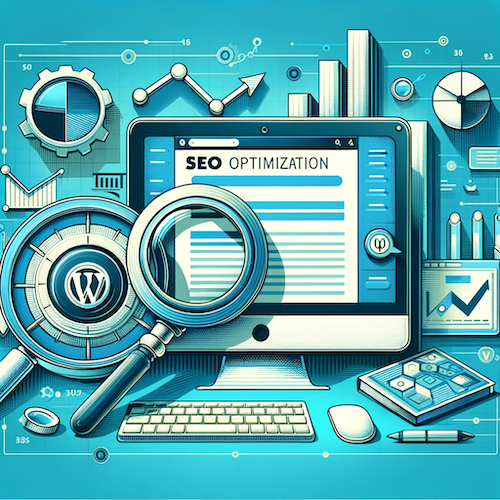
Optimizing your site for search engines is a critical step in ensuring your content reaches your target audience. Effective SEO involves a range of practices from optimizing your content with the right keywords to ensuring your site has a fast loading speed and is mobile-friendly. Using tools like Yoast SEO can simplify this process by providing you with actionable insights and easy-to-follow recommendations for optimizing each page and post on your site. Remember, good SEO is about more than just driving traffic; it’s about attracting the right kind of traffic that will engage with your content and return in the future.
6. Social media integration: Extend your digital reach

In today’s digital landscape, integrating social media with your WordPress site is non-negotiable for expanding your reach and building your brand. Social media platforms offer a free and effective way to promote your content, engage with your audience, and drive traffic to your site. Incorporate social sharing buttons on your site, link to your social media profiles, and ensure your content is easily shareable. Consistent and strategic social media presence can significantly amplify your site’s visibility and attract a more diverse audience.
7. Maintenance and updates

Regular maintenance is essential for keeping your WordPress site secure and running smoothly. This includes updating WordPress core, themes, and plugins to their latest versions, which often include security patches and new features. Regular backups are also crucial; they ensure that you can quickly restore your site in case of any issues. Additionally, routinely check your site for broken links, outdated content, and other issues that might affect user experience or SEO. This proactive approach to maintenance can prevent many common website issues.
8. Embrace learning: Become a WordPress master

One of the great things about WordPress is the vast array of learning resources available for free. From detailed guides and tutorials on websites like this one to the comprehensive documentation in the WordPress Codex, these resources cover everything from the basics to more advanced topics. Taking the time to learn about WordPress will not only save you money but also empower you to take full control of your site, making informed decisions and customizations that align with your goals.
9. The DIY approach: Personalize your WordPress site

A do-it-yourself approach can be both rewarding and cost-effective when building your WordPress site. There’s a plethora of tutorials and guides available that can teach you how to customize your theme, set up plugins, and even do basic coding. This approach allows you to tailor your site to your exact specifications without the need for expensive developers. Plus, the skills you learn will be invaluable as you continue to grow and maintain your site.
10. Plan your future growth

While it’s important to keep costs low when starting out, it’s also crucial to plan for the future. As your site grows, your needs will change. This might mean upgrading to a premium theme for better functionality, investing in paid plugins for advanced features, or even scaling up your hosting plan to handle increased traffic. By planning for these eventualities, you can ensure that your site can grow without hitting roadblocks, all while maintaining a balance between cost-effectiveness and scalability.
Conclusion
Creating a WordPress site on a budget is not only achievable but can also be a fun and educational experience. By choosing the right hosting, selecting a suitable theme, using free plugins wisely, focusing on quality content, and optimizing for SEO, you can build a site that not only looks professional but is also primed for success in the digital world. Embrace the journey, and watch as your website grows from a budget-friendly project into a thriving online presence.