This is a step-by-step guide on installing the paid version of the Happyforms plugin. Make sure that you have already purchased a license before proceeding with this walkthrough.
Downloading Happyforms plugin
After you have purchased a license, you can now download the plugin files.
Log in to your Happyforsm account, then click the Downloads link.
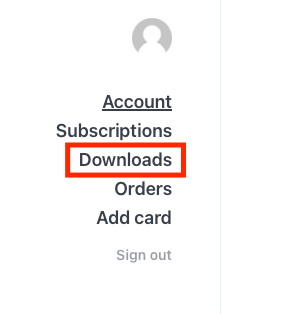
This takes you to the Downloads screen, which lists the available version of Happyforms for your subscription. To download, click the Download button beside it and save the zip file to your computer.
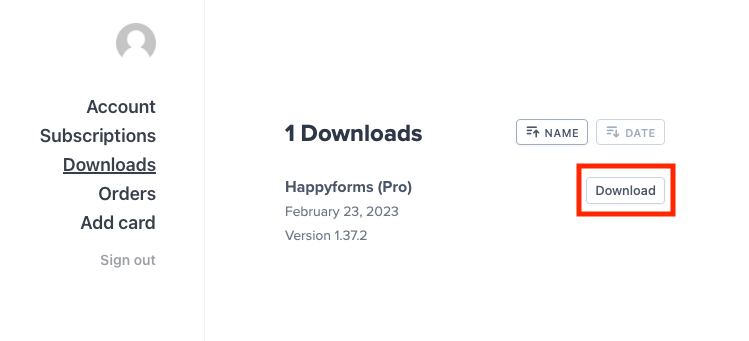
Wait for the download to complete, then install it on your website after.
Installing Happyforms to your site
After downloading the plugin file:
- Head over to your WordPress site’s dashboard.
- Navigate to Plugins → Add New.
- Click the Upload Plugin button.
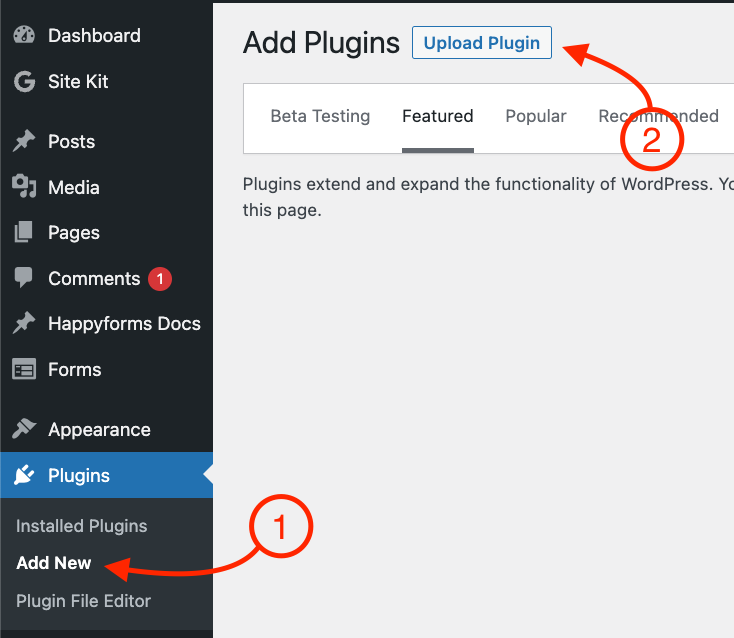
From there, click the Choose File button and select the Happyforms zip file you downloaded. Then click the Install Now button.
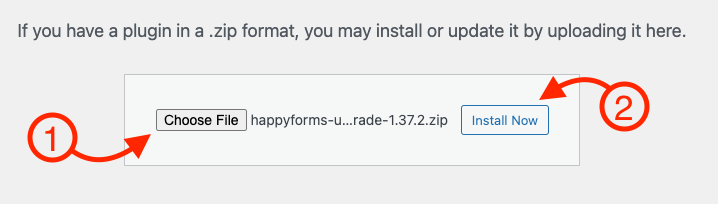
The installation process should start. Wait for it to finish, and then click the Activate Plugin button.
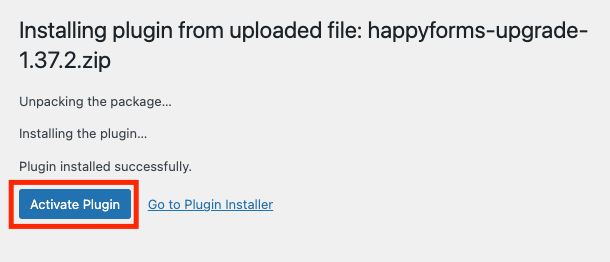
After activating Happyforms, register your site to get updates and full access to all its functionality and features.
Once your site is registered, you can use Happyforms and create your forms.